Smart light switches are still something of a wild west frontier when it comes to smart home technology. They’re just starting to become as popular as the smart lights they control and this means there’s still a lot of conflict when it comes to how they connect to smart hubs. This leaves us with some big questions involving ZigBee light switches and the Philips Hue ecosystem.
ZigBee light switches that meet the Friends of Hue standard are able to connect directly to the Philips Hue Bridge using their basic setup instructions. However, there are ZigBee smart light switches that do not work with Philips Hue. You will then need to get a separate ZigBee bridge that can connect with your smart switches that are not Hue compatible to use them in your smart home ecosystem.
If you’ve got some ZigBee light switches that just aren’t connecting to your Philips Hue Bridge, we’ve got some solutions for you.
How The Hue Ecosystem Works

There are countless products in the Philips Hue ecosystem. You’ll be able to find everything from smart LED light strips all the way over to smart light switches. This is an impressive array of products that are all based around a central Philips Hue bridge.
The Philips Hue bridge is needed to control all of the devices in this ecosystem (apart from some newer bulbs that also support Bluetooth, albeit with less features). They all use the ZigBee communication protocol to send signals back and forth to the central bridge. The Bridge itself is connected to the internet via a wired Ethernet connection.
On the human side of things, you can control all of the Hue devices through the Hue app. Hue devices can also be controlled through Google, Apple Homekit, and Amazon Alexa.
Hue has cornered the market when it comes to smart lighting. However, this company has had the foresight to see that there’s going to be plenty of other companies making these devices. That’s why they’ve come up with their “Friends of Hue” protocol to determine which devices can, and can’t, work with this smart ecosystem.
What Is “Friends of Hue”?
“Friends of Hue” is a convenient shorthand for being able to find out which smart devices can work with Philips Hue technology. Rather than having to look up complicated technical details, or just guessing, you can just look at the packaging of your smart device to try and find the “Friends of Hue” logo:

If you spot the Friends of Hue branding on your smart device, then you know that it’s 100% sure to work with your other Philips Hue devices. Not only does this mean they will work, but it means that they will work without having to do any awkward troubleshooting or hacks.
One thing worth keeping in mind is that not every ZigBee device is going to have the Friends of Hue branding on its packaging. While there are reports of devices that don’t have the Friends of Hue logo working with Hue technology, this is a very buyer beware situation.
This all comes down to what the ZigBee technology is and how it works with the Hue hub.
What Is ZigBee (And Why This Matters)

ZigBee is a type of Wireless Communications technology. Just like Wi-Fi, it’s essentially a different way of implementing the same technology behind AM and FM radio.
ZigBee technology has become incredibly popular when it comes to smart home devices. This is because it has solved a few problems that have become increasingly noticeable in the smart home ecosystem.
Smart home devices are starting to require a lot of connectivity. Not only are there more smart home devices than there’s ever been, but these devices are requiring more data than ever before. This is especially the case once you start adding smart cameras that are constantly streaming data back and forth to a central server.
ZigBee gives us away to clear some of his bandwidth clutter. ZigBee devices work by having the communications handled by a central hub. This streamlines how these devices are sending data over your wireless network.
Instead of having a bunch of devices communicating over your Wi-Fi network, you now have a single bridge operating on your Wi-Fi network that is connected to several devices through ZigBee.
This lowers the burden on your home Wi-Fi network, but it also has some more important benefits. It can be more difficult to hack a ZigBee device than it is a Wi-Fi device. This means that your ZigBee devices are going to be more secure than a traditional, Wi-Fi enabled smart device.
Certain smart devices can use ZigBee technology, but still not be able to work with Philips Hue. This has to do with how they’re connecting to the other devices on your network, and what version of ZigBee they support.
The technology that has the Friends of Hue branding needs to be able to communicate with the Philips Hue Hub. There are some ZigBee devices that skip communicating with hubs like Hue’s and instead opt to be controlled directly via the company’s own hub/bridge. Other devices just don’t have the necessary compatibility to work with Philips Hue.
Let’s take a look at a few devices that can definitely work with Philips Hue.
Devices That Use Bridges VS Devices That Control Directly
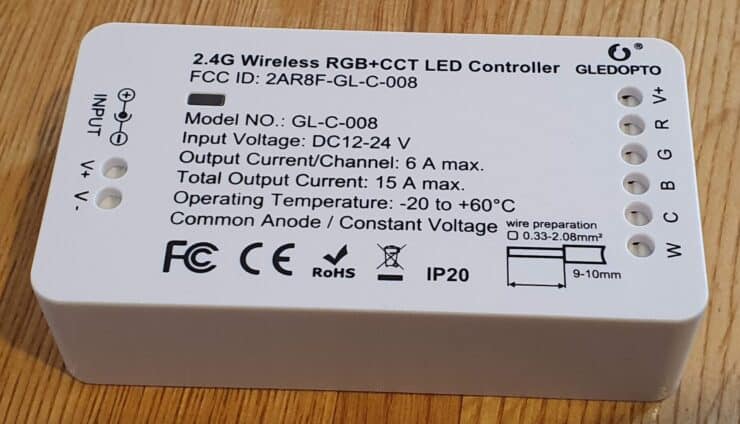
Some ZigBee devices just don’t play well with others. This is because certain ZigBee devices are designed to work with their own controllers or central hubs.
ZigBee is a universal communication standard, but that doesn’t mean that companies need to make their devices compatible with each other. Most smart home companies make devices that are fairly compatible, but there are a few outliers that don’t.
These are ZigBee devices that just don’t work with the Philips Hue bridge. Even though they are ZigBee devices, they’re simply designed to work with their own remotes and central hubs rather than connecting to Philips Hue or other branded devices.
ZigBee Smart Switches That Are Friends of Hue
There are plenty of ZigBee smart switches that meet the Friends of Hue standard.
These are ZigBee smart switches that are going to work with your Philips Hue bridge right out of the box. You’ll be able to connect these smart switches to the rest of your Philips Hue technology and hit the ground running.
If you want to skip through the list and get to some of the best switches right away, you should check out the smart switches from Lutron. They have a great reputation for working with Philips Hue. Lutron even paved the way for smart switches while Philips Hue was still only working on smart lighting.
Here’s a quick list of a few popular models of ZigBee smart switches that work with Philips Hue.
- Lutron Aurora Smart Bulb Dimmer Switch
- Brilliant Smart Home 1-Switch Control
- RunLessWire Click Switches
- Niko Smart Switch
- Senic Gira Friends of Hue Switch
- Retrotouch Friends of Hue Smart Switch
The full list of “Friends of Hue” switches are screenshotted below from the Hue app:
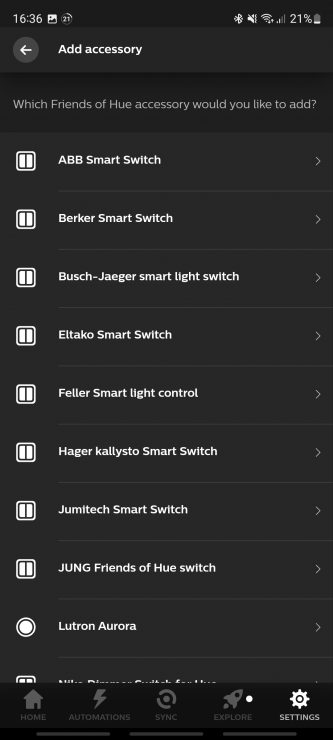
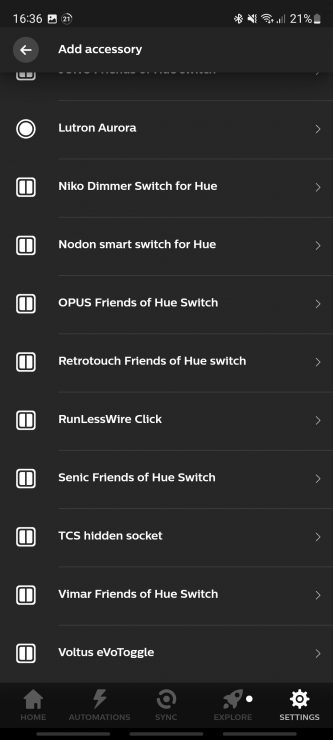
Brands That Are Friends of Hue
There are a few brands that go out of their way to make sure that their products are friendly with Philips Hue technology. You can trust that these brands are going to make devices that work with Philips Hue.
Here’s a few of the brand names that are making smart switches and other products that should be able to connect with your Hue Bridge.
- Lutron
- Busch Jaeger
- Dresden Elektronik
- Ikea (via their TRÅDFRI range)
How To Add Friends of Hue Switches to the Hue Bridge & App
Adding Friends of Hue switches to the Hue app is actually fairly simple. Just launch the Hue app, click “Settings” and then “Accessories”. Then click “Add accessory” and click the final “Friends of Hue Switch” option at the very bottom:
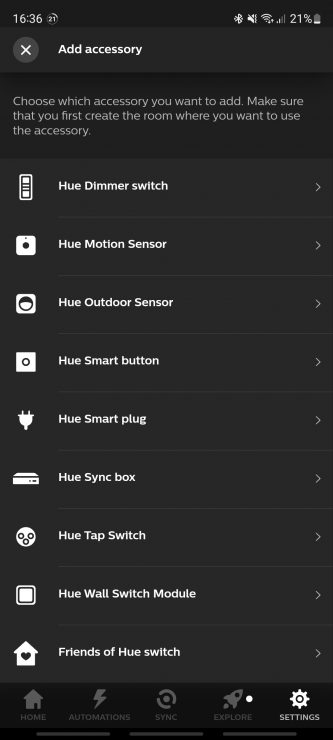
Then just choose the relevant product, and follow the instructions. Some smart switches require you to hold down a button for a few seconds (to put them in setup mode), but the Hue app should fine them quickly and add them to the app.
You can then control them as normal.
How To Control Unsupported ZigBee Smart Switches
Unfortunately, there’s only one thing that we can do in order to control ZigBee smart switches that are not supported by Philips Hue. We’re going to need it to get a proper smart hub that can connect with these devices. One reliable option is to pick up a SmartThings hub that will be able to connect to your ZigBee switches that are not supported by Philips Hue.
This does mean adding a second smart hub or bridge to your ecosystem. However, this might not be the worst thing overall. Adding a second Hub builds some redundancy into your system. If one of your hubs ever fails, you have the other acting as a backup that still leaves you in partial control over your smart home ecosystem.

Hey Tristan, thanks for writing this. I am trying to get a switch that uses an enocean PTM-210 (it’s called an MK ECHO) to work with Philips Hue but it isn’t being recognised. I know that the Hue smart switch uses the similar but better encrypted PTM-215ZE but uses the same frequency (at least here in Europe). I’m wondering whether it is possible to get an off-the-shelf PTM-210 or PTM-215ZE to work with Hue without an extra hub? Or do you think Philips and the Friends of Hue have their enocean modules specifically programmed to be Hue compatible?
Thanks Max. Unfortunately I’m really not sure regarding your question (sorry!) – I haven’t come across the enocean modules to date, although they do look interesting. Your comment is now live though, so hopefully someone who has prior experience with them can jump in to help.