I’m soon going to be adding some under-cabinet kitchen lighting into my kitchen, and as a recent smart lighting fan, I was checking out Philip Hue’s Lightstrip range. These are designed to be plugged into a wall socket, but since I don’t have any sockets under my kitchen cabinets, I was wondering whether they can be hardwired instead?
Hue’s lightstrip range is not designed to be hardwired (they come with a plug adapter, to plug into a wall socket), and Hue have said that hardwiring them will void your warranty. Having said that, it is possible to hardwire them if you need to do so.
Disclaimer: I’m not an electrician, and since Hue Lightstrip’s aren’t designed to be hardwired, you should always consult a qualified electrician before attempting to hardwire them. Having said that, many people ask about hardwiring them so I wanted to write this article to cover this topic – albeit with this ‘do at your own risk’ warning in place!
How Hue Lightstrips work
Hue Lightstrips – called ‘Lightstrip Plus’ or ‘Lightstrip V3’ in different countries – are a form of LED light strip which have smart functionality, and can support multiple colors. The full lightstrip pack comes with a cuttable light strip:

The unit is powered with a standard plug that goes into a wall socket, and this plugs into the Hue controller:

The LED lightstrip themselves are quite pricey compared to some of the competitors, but Hue lightstrips are RGBWW not just RGB. What this means is that the individual LEDs in the light strips contain separate red, green, blue and white light-emitting diodes. This allows for a much greater depth and quality of colors to be generated than more budget RGB light strips.
The Lightstrip controller is also a key part of the unit: this contains a Zigbee chip (and sometimes a Bluetooth chip, in more recent models) which allows the Hue lightstrips to communicate with the Hue bridge. This means that the lightstrips don’t have to rely on WiFi, which can sometimes be unreliable.
Finally, you have the power adapter which plugs into a wall socket, and this plugs into the lightstrip controller.
Once powered on, your Hue lightstrip will light up, and you can use the Hue app (or Alexa) to manage the lights:
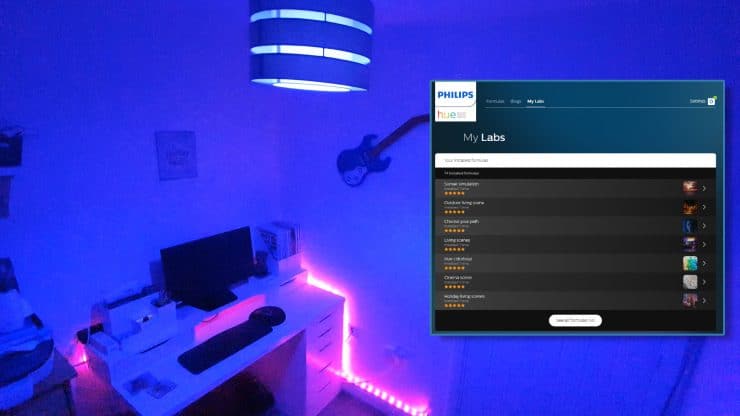
Neat, right?
Well yes, other than the fact that powering the lightstrips from a wall socket may not work too well, especially since you’ll want to hide the controller and power cable, and this probably means running the cabling under the counters: where there isn’t usually a wall socket!
It’d be far easier to hardwire the lightstrip…
How Lightstrips Are (And Can Be) Powered
I mention about that the Lightstrip unit comes with a plug, which then goes into the controller (and that is itself attached directly to the light strips). This is the only recommended and supported way of powering the lightstrips. As you’ll see in the final section, you’ll void your warranty if you don’t do this.
With that said, some people would prefer to take a chance on voiding their warranty if it means a nicer overall installation. In terms of hardwiring, the first thing to look at is the current plug. After all, this is what’s converting your house’s full voltage power into the exact power required for the Hue lightstrip controller (and hence lightstrip):

The key information there is:
- Input: 220-240V AC 50Hz 600mA (the ‘wiggly line’ means alternating current).
- Output: 24.0V DC 0.83A 20W (the straight lines mean direct current).
This is the European/British plug adapter, hence the plug taking 220-240V at 50Hz since Europe (including the UK) standardized to 230V 50Hz back in 2003. Your plug may well be different in America and other countries, for example since America tends to use 110V 60Hz current.
Either way, the output is also important – and this should be standard for all countries. The Hue lightstrips (or its controller) requires 24V of DC current.
Now you know this, you can look for a transformer which will take your household’s input current, and convert this into 24V DC. This will very much vary depending on where you live in the world, but in the UK, an example product is the FL1808 transformer:

As the product page states:
Please note that the FL 1808 is not a standard transformer as it converts 240v AC into 24v DC
Not 240v AC into 12v AC like normal electronic transformers.
TLC Direct
Whilst this makes it a non-standard transformer, it’s exactly what you’d need in Europe/the UK to hardwire a Philips Hue lightstrip. You would then connect one end of the transformer to your house’s main electric circuits (such as the lighting circuit), and the other end to the Hue controller. This should be a fused connection where appropriate.
An example of this is a work in process picture from mickv of AV Forums:

Now that this solution works (with the transformer connected between the house’s mains electrics, and Hue’s controller), the temporary black cable (going to the mains) can be replaced with a hardwired electrical cable which runs off the house’s lighting circuit.
In other words, to hardwire a Hue lightstrip you broadly need to:
- Look at the Hue lightstrip plug’s input and output voltage information, to work out what transformer to buy.
- Cut the end of the Hue plug off, and splice the cable so that it can be wired into the transformer.
- Plug the other (male) end of the Hue plug into the Hue controller.
- Now run a cable from your house’s mains electrics (usually the lighting circuit), and wire this into the other part of the transformer – adding a fuse as necessary.
And that’s all there is to it! In essence, the plug is replaced by the transformer. If you’re not sure about any steps, however, be sure to hire a qualified electrician to do the work instead.
What Philips Hue Says About Hardwiring The Lightstrips
The booklet inside the Hue Lightstrips box contains various warnings about misuses of the lightstrips, but the clearest sign of Hue’s thinking about hardwiring the lightstrips is from their official answers on Amazon.
Interestingly, Hue appear to have got stricter over the years in response to this topic. Back in 2017, someone asked if they could be hardwired and received the following reply:
Q: How can the phillips hue lightsrips be hardwired safely? i have separate hard wires underneath my kitchen cabinets i would like to use.
A: Hi Amazon Customer,We recommend that you shut the electricity off before cutting or doing any hard wiring. You can cut the strip at every 33cm on the cutting mark. Please note that the part you cut off is not usable anymore. Lastly, we recommend hiring an electrical professional to help out if necessary. – Your Friends at Philips Lighting
Amazon.com, Philips Lighting on September 18, 2017
So basically, they gave some initial advice on what to do when hardwiring the lightstrips!
Then in 2019 (after Signify’s 2018 acquisition of the Philips Hue brand), the response hardened and they now regularly say the following when asked:
Q: Can the lights be hardwired instead of using the plug? Can I have this wired to conduit??
A: Hey, the base kit of the Hue lightstrip comes with a power supply unit. We don’t recommend making a DIY project out of our products to hardwire them, when they come with a power supply. This will void the warranty, if ever needed.
Amazon.com, Philips Hue Care Team on July 15, 2019
In short, gone are “your friends” at Philips Lighting who give some (basic) advice on hardwiring. Instead, you’re told not to do it and that your warranty will be voided if you ever need to claim.

I think you need to comment that you can’t hardwire into the lighting circuit without a fused connection.
Very good point Will, I’ve added mention of that now. Thanks!
Would this approach and hardwiring into light circuit not work without a fused connection? (Forgive my ignorance…only I’ve just attempted this and all I get is a flashing light strip 🙁 …so I’m trying to determine if it’s because it’s not a fused connection or whether it’s the transformer that I bought that’s mismatched). I ended up getting this one: https://www.bltdirect.com/phoebeled-24-volt-20-watt-led-driver?cat=
Any help would be massively appreciated!
The power supply went out on my Hue light strip and I purchased the following which replaced three Hue power supplies ao the answer is yes, if you get the correct transformer.
https://www.amazon.com/elxjar-Adjustable-Converter-110V-220V-Transformer/dp/B07SY7HFJX
Hey Don, thanks for mentioning that product, it’s good to know that this works well.
Can you explain for a novice, where would the fuse need to go and what the specs should be like? Or are there transformers with fuses built-in?
Usually the fuse would be separate, but the wiring approach can vary depending on the transformer you buy and which country you live in. In the UK, you might want something like the following (a fused spur without a switch): https://www.toolstation.com/axiom-13a-fused-spur/p44125
I have existing transformers that convert to 24vDC but it looks like they are only rated for 12W. Will this cause issues?
Thanks
My hunch is that it will cause an issue, yes. I once tried powering a GLEDOPTO controller and lightstrip with a too-weak power supply, and it constantly crashed (i.e. the lights kept coming on and off in short bursts).
I’m surprised that I’m not too late. Yes it will cause issues. I bought a new construction home which has some basic LED strips built-in, and I found out that some of them were flickering like crazy, so I called the original electrician. Turns out it’s because the power adapter wasn’t powerful enough, when it doesn’t provide enough current, the LED strip will either not light up, or start to flicker.
Hi,
Thanks for the info. One more question, do all functionality stay the same? Will I still be able to activate the light strip with the hue motion sensor?
Greets
Hi Steve, yes, all the mentioned functionality still works the same. I currently have a few different Hue Lightstrips powered by a Hue Motion sensor, and it works well. I cover this more in a YouTube video, if you’re interested. Thanks!
Hi, instead of hardwiring the power plug, can I use the Philips plug, and controller, (plug in under counter), then run low volt wire behind cabinet, then connect to hue light strips. Can I splice the short connector to make this happen? Thanks.
Hi Jason, good questions. To be honest, I don’t know (or want to say for sure) either way sorry. However your comment is now approved, so if anyone else has tried this, they can comment and say whether it works or not.
https://www.led24.ee/4625-Niara_thickbox/led-toiteplokk-24v-20w-0-83a-pusiva-pingega.jpg
Is such a power supply also suitable?
While the product name (in the URL) says 24V output, the actual photo only shows 12V output. Basically it would NOT be suitable if it is only 12V output, but it should be fine (yes) if it is 24V output.
I sent the wrong picture in a previous comment. The correct image is this: https://www.led24.ee/4624-Niara_thickbox/led-toiteplokk-24v-20w-0-83a-pusiva-pingega.jpg
Will this work for hardwiring the Philips Hue lightstrip?
Yes in theory that one should work well (although naturally I am not an electrician and can’t guarantee this 100% etc). It output 24V DC which is great, and it covers 0-0.83A which should be fine for the 0.6A expected of the Hue Lightstrips.
Thanks, it works perfectly.
Awesome, glad to hear it – thanks for letting me know 🙂
I have the power on 24v! But I want a controller for my Philips Hue Lightstrip (V3 OR V4 ) 6 pin.
What will work instead of the control box for the Philips Hue Lightstrip?
And will I be able to use my iPhone 12 with HUE, and HUE BRIDGE?
It is for a 1 meter Lightstrip (6 points: C, B, G, R, F, AND VCC: out from the snake)
I think it’s V3 or V4.
Sincerely
Jarle Strømsem, NORWAY,Engineer with a Master Degree in DATA & ELECTRONICS
Hi Jarle,
Thanks for the comment. Unfortunately as I cover in another article, it’s not particularly easy to get a separate controller for Hue’s Lightstrips.
You might want to check out Sowilo DS, however. They sell light strips that are compatible/equivalent to Philips Hue’s ones, but they also sell a controller which should be of interest to you.
And yes, you will ultimately then be able to use the Hue app on your iPhone 12, that’s correct.
I hope this points you in the right direction,
Tristan