The Ring app can easily manage a wide variety of smart technology, but it doesn’t always work the way it should. What should you do if your ring app keeps crashing and preventing you from using your Ring smart devices?
The first thing you should do is make sure your Ring app and smartphone are updated. If that doesn’t work, try reinstalling the Ring app and making sure that your device is compatible. You can also check your paired smart devices for any problems that could be causing crashes or buggy performance.
Let’s figure out how to stop and fix Ring app from crashing!
A Quick Guide to the Ring App
Ring is one of the biggest names when it comes to smart home technology. They make everything from the iconic Ring Video Doorbells to modular home security camera systems. All of your Ring technology can be centrally controlled with a convenient Ring app.
The Ring app is a great option for controlling your smart technology. It lets you do everything from use the video and communication features in your Ring Doorbell to take control of your other smart devices like your Ring Alarm system.
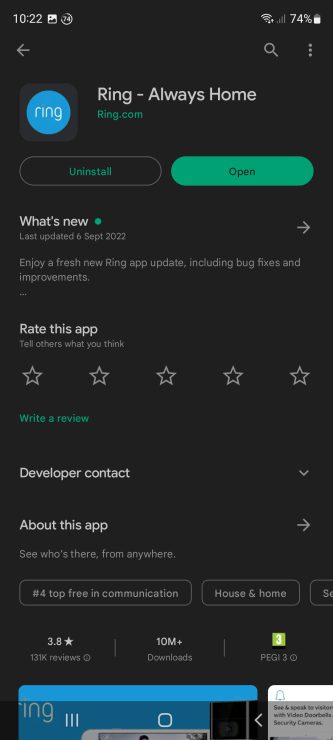
You’ll need your Ring app to set up your smart tech, but what happens when your Ring app keeps crashing?
Ring App Crashing—What to Expect
It can be hard to tell what’s causing your Ring app to crash, but we’ve got a few possible reasons that you can look out for.
Understanding the Software Lifecycle
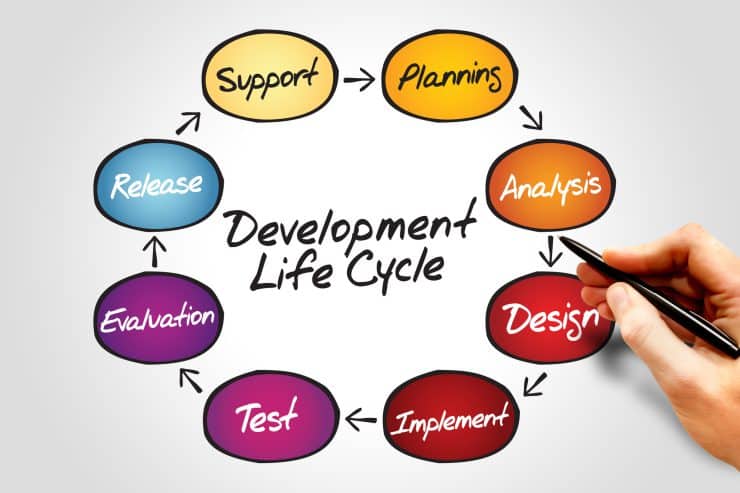
The first thing that we need to understand is the overall software life cycle.
Every app you use – from the Ring app to modern video games – operates on a very similar software life cycle. There are few points in its life cycle word crashes were much more likely than others.
When a piece of software first comes out, it’s getting tested all over the world by users. Even though it’s ready for lunch, there are still a lot of bugs that need to be worked out when a new piece of technology lands. This is why new apps and new programs tend to have bugs and crash a lot more in their first few months.
There are also hurdles to overcome in the software life cycle. Not only do the applications themselves update, but they also operate on devices that are constantly changing and with other programs that are constantly updating.
This is the reason why you start to see more bugs and crashes during major updates, like a new Android or a new iOS update, for your Ring application.
The end of a piece of software’s life cycle is when depreciation kicks in. This is when companies start putting their focus elsewhere and applications tend to get left behind without that update as they need.
The good news is, Ring only has to worry about new releases and major updates. Ring is a very successful application and is nowhere near being left behind by Amazon.
Platform-wide Crashes
Ring might be crashing because of ring app problems with Amazon servers and not a problem with your device.

These platform-wide crashes apply directly to Ring itself. This is often the case when Amazon needs to update things on their back end including changing the physical hardware like the servers.
The good news with platform-wide crashes is that there’s nothing wrong with your technology, but the bad news is that we are stuck waiting for Ring and Amazon to fix their problems before we can fix ours.
Tip: You can check the status of Ring’s services on the Ring Status Page. Any Amazon problems which affect Ring services should also appear here.
Android and iOS Specific Crashes
Another part of the overall landscape of crash risk for any application involves the fact that they have to run on competing custom mod OS.
Android and iOS have a lot of significant differences. That’s why there are applications that run on one and not the other. They also rely on different update cycles, different controls in some cases, and plenty of other minor and major differences.
Ring has to interact with all of these unique systems. This means there’s a good chance that your smart device is going to crash because it’s attempting to work within a larger environment or programs and sometimes there are just too many moving parts to catch every problem early.
These problems can even be caused by different brands of phone which have subtle differences in hardware. This is why your specific Android phone might be experiencing problems with the Ring app, but your friend’s Android phone is working just fine.
Memory and Storage Problems
Another cause of crashes for the Ring application are internal problems. These typically involve how your Ring app is able to access its own memory and how it’s storing the information it needs to operate:
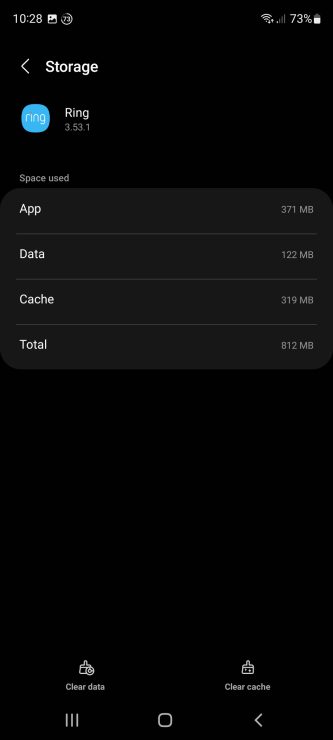
These problems are one of the reasons why there are so many small updates for modern applications. Those are designed to fix small problems that appear that might not affect some users, but make the app unusable for others.
This is also why it’s incredibly important to keep your Ring app updated. Even though it might be a little inconvenient during a major update, it’s still better than risking crashes and security problems by using outdated software.
How to Fix Ring App Crash
As you might have already guessed, there are plenty of separate issues that could be causing your Ring application to fail. We’ve got just as many solutions that can help you get things back up and running.
Update Your Smartphone
When it comes to fixing any technology problems, you want to start with the simplest fix first. That’s why the first thing we’re going to check is to make sure to update ring app and phone is updated to its latest possible update.
You should make sure that your phone is fully updated because outdated versions of software could be preventing the Ring application from running properly. This is also the easiest thing to fix.
Once your phone is updated, you’re going to need to check to make sure that your Ring application is currently compatible with the hardware and software that you’re running.
Check Compatibility
Next, you’re going to want to check the compatibility between your Ring device and the technology that you’re working with. Older smartphones and tablets might not be capable of running Ring effectively.
The good news is that most older devices can typically run Ring apps. However, the more niche your old smartphone is, the more of a difficult time it’s going to have running the Ring application.
Note: The Ring app for the Windows desktop environment has been discontinued. This means if you’re trying to get Ring to run on the desktop, it’s going to be increasingly hard to get anything working.
Update Your Ring App
We’re going to start with easy fixes by updating the Ring application.
You can update your Ring application by heading to the phone’s settings and make sure that it’s been updated to the latest release. The exact approach varies, but on Android you can also check the ‘Manage app updates’ section of the Play Store:

If your in device hasn’t been updated, that might be the source of the crashes and bugs that you’ve been experiencing. Updates typically roll out for these kinds of fixes pretty regularly.
It Could Be Your VPN
The next you fix actually doesn’t involve the Ring itself crashing, but involves other problems that can look and feel like a crash.
The Ring application occasionally struggles to work with a VPN. A VPN is used to keep your online information safe and secret while surfing the web. Since Ring works with advertising partners and uses your geographic information, it tends to have some issues when working with the VPN.
If all fixes hadn’t worked until now, and you’re running a VPN, you should consider temporarily deactivating your VPN to see if your Ring app gets up and working again.
Uninstall the Ring App
If nothing seems to be working to stop your Ring from crashing, you should uninstall the application and reinstall it.
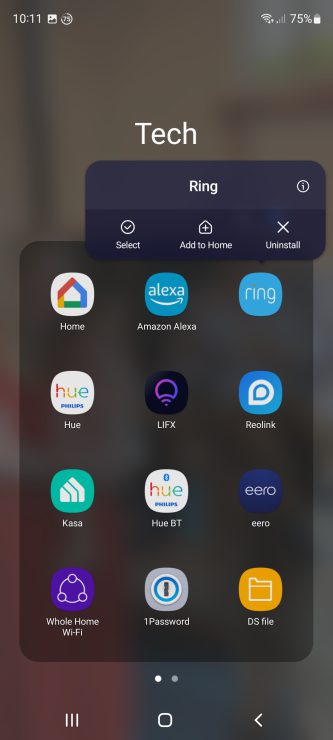
Your applications are actually just a series of files stored on your smartphone. Sometimes, whether it’s through regular use, updates, or an initial installation, those files can be corrupted or stored in the wrong locations.
This can cause crashes and bugs that might not get fixed with a regular update. You can uninstall your Ring app and then reinstall it to give it a fresh start.
Check Your Smart Tech for Connection Issues

Next, you want to check your smart technology for any kind of connection problems. These can feel like your app is crashing and bugging out, but it’s actually struggling to connect to the smart devices you’re attempting to control.
This can be caused by a Wi-Fi network or active internet connection that is too much traffic, too many signals of the same type—like Bluetooth or ZigBee—are crowding things out, or a smart device has been placed too far away from its hub or the Wi-Fi router.
You always want to make sure the other devices are placed in a position where they get optimum signal strength.
Unpair and Reconnect Your Smart Tech
The last thing you can do to stop glitching and crashes for Ring is to unpair and reconnect your setup devices.
The problem might not be with the app itself, but could be connected to the firmware in the devices you control with Ring. This means that removing/unpairing those devices and resetting them will have the same effect as resetting your app.
Naturally this could take a long time though, so only do this if you have exhausted all other options. Just go into your Ring app, select each device and under “Device Settings” or “General Settings” click to “Remove this Device”:


If you have any questions, feedback or suggestions about this article, please leave a comment below. Please note that all comments go into a moderation queue (to prevent blog spam). Your comment will be manually reviewed and approved by Tristan in less than a week. Thanks!