Traveling is great – but, it can come with its own set of concerns. Leaving your belongings unattended in an unfamiliar place like a hotel room or Air BnB can leave some people on edge – especially if you have expensive valuables. To that end, you may want to find a way to keep an eye on things. But how?
Some have thought about taking their smart cameras and doorbells, such as their Ring devices, with them. But is this possible? And if so, how?
Key Points
- Ring’s battery-powered and plug-in devices are best for vacations.
- However some hotels and AirBnBs don’t allow you to install recording devices.
- For temporary installs, using command strips or 3M double-sided tape is easiest.
- You can easily connect your Ring device to a new Wi-Fi network, or use a mobile hotspot.
Recap: What is Ring?
Ring is a manufacturer of smart home devices with millions of customers worldwide. Their most popular products are their smart security cameras and doorbells. These cameras come in several different versions. Some are designed to be used indoors only, such as the Ring Indoor Cam. Others can be used outdoors, such as the Ring Stick-Up Cam.

Some cameras can be plugged in, some are battery-powered, and yet others need to be hardwired into an existing electrical system.
Ring’s devices work via the settings in the Ring app. The Ring app is where you configure the cameras’ different settings to your liking. For example, you can create Motion Zones (some devices also have 3D maps for this). This dictates where your camera will detect motion.
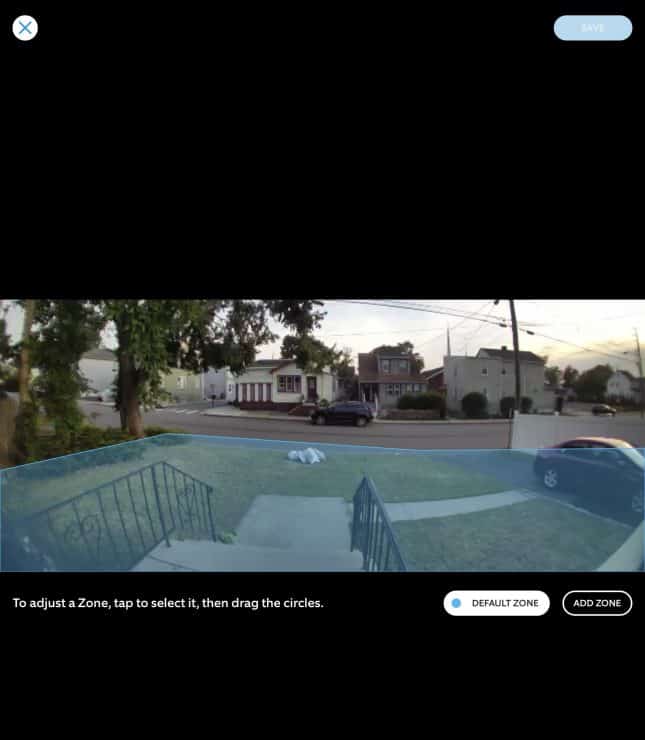
When it detects motion, the app then sends you a Motion Alert. You can also set Motion Sensitivity, which is how sensitive your camera is to motion.
Most Ring cameras use Wi-Fi to connect to the internet via the Ring app. The only exceptions are the Ring Doorbell Elite and the Ring Stick-Up Cam Elite. These use a wired Ethernet connection by which they receive power and internet.
Many people use Ring smart cameras to keep an eye on their homes and businesses – but what about when traveling? Of course, having Ring cameras at home helps you keep an eye on things while you’re away, but what about taking a couple of cameras with you when you travel?
Can You Take Your Ring Camera (Or Doorbell) on Vacation?

If you use Ring cameras, you know that they’re great for keeping an eye on things at home while you’re away. You can even speak to delivery personnel or any visitors via the speakers on the Video Doorbells or Cameras. But what if while you’re traveling you want to take a couple of your cameras with you?
When staying at a hotel, AirBnB, or even a rental home, things can happen. While normally these places are secure, there’s always a slight chance that someone could come in and try to steal. To that end, the thought of bringing a Ring camera on vacation may be appealing.
Depending on the camera you bring, they can be out in the open, plainly visible to deter any nefarious individuals. Or they can be more hidden, ready to catch someone red-handed with them being none the wiser!
Now, it’s to be noted, some places don’t allow video recording devices on the premises. This is especially the case with certain AirBnBs. Some states and regions even have laws prohibiting the recording of someone if they’re not aware they’re being recorded. It’s important, therefore, to check local guidelines on recording devices. Check your hotel or AirBnB’s fine print as well to make sure that this is legal.
If all is good, then you’re good to go! Now that you know you can take your cameras, you may have a few questions as to how exactly this is going to work.
Tips For Taking Your Ring Device on Vacation
So you’ve decided you want to bring your Ring camera or doorbell on vacation. Great! It can give you a greater sense of security. Of course, you may have some concerns.
Which camera should you take? How will you connect them to the internet? These are all valid concerns. Fortunately, these concerns are easily addressed.
Best Ring Cameras For Travel
When traveling, whether you’re staying at a hotel, AirBnB, or a rental home, hardwiring anything is out of the question – not like you could easily pack those for travel anyway!
Now let’s say you want a way for any guests to let you know they’ve arrived, or you want to know who’s at the door. This is most useful if say, the AirBnB you’re staying at is a house. For this purpose, you can take along any of Ring’s battery-powered Video Doorbells, like the Ring Doorbell 2020 release, as well as Ring Video Doorbell versions 3 and 4.

You’ll of course want to avoid putting holes in walls to mount your Video Doorbell. To that end, you can use double-sided adhesive strips like Command Strips or 3M Double-Sided tape, to mount your doorbell.

Another set of camera options is the Ring Indoor Cam and the Ring Stick-Up Cam:
- The Ring Indoor Cam will need to be plugged in for power.
- But the Ring Stick-Up Cam, since it has a battery option, doesn’t need to be plugged in. And if you charge it fully before you leave, depending on how long you’re vacationing, you may not have to charge it at all until you get back home!
Placing either the Ring Indoor Cam or Ring Stick-Up Cam is mostly a matter of preference. Again, since this is temporary, you want to avoid putting holes anywhere. Both of these cameras can be placed on tabletops or any other flat surface. Some have even purchased suction cup mounts to keep cameras in place.

If you want a higher vantage point, you can make use of Command Strips in order to place them on walls. Be very careful not to strip paint or you could be responsible for some hefty fees and bad ratings!
Getting Internet for Your Ring Cameras
Of course, your Ring cameras and/or Video Doorbells are going to need internet. If you’re staying somewhere where you can use the Wi-Fi, you can go that route. Just use the Wi-Fi provided by your hotel, AirBnB, or wherever you happen to be.
Another option is to use a mobile hotspot. Most cell phones have this ability and it’s relatively easy to set up. The only downside to using your mobile device’s hotspot is that if you take your phone out with you, there’s no internet, and your cameras aren’t going to record. Alternatively, you can use a separate mobile hotspot device that stays in your room and keeps the internet going even when you’re not there.
Regardless of which option you use, you’ll have to reconnect your cameras to Wi-Fi. To do this, go to the Ring app, and select the camera you want to connect to Wi-Fi.
Hit the gear icon in the top right-hand corner to go to Settings. From there, go to Device Health. Scroll down the page and you’ll see an option to Change Wi-Fi Network.
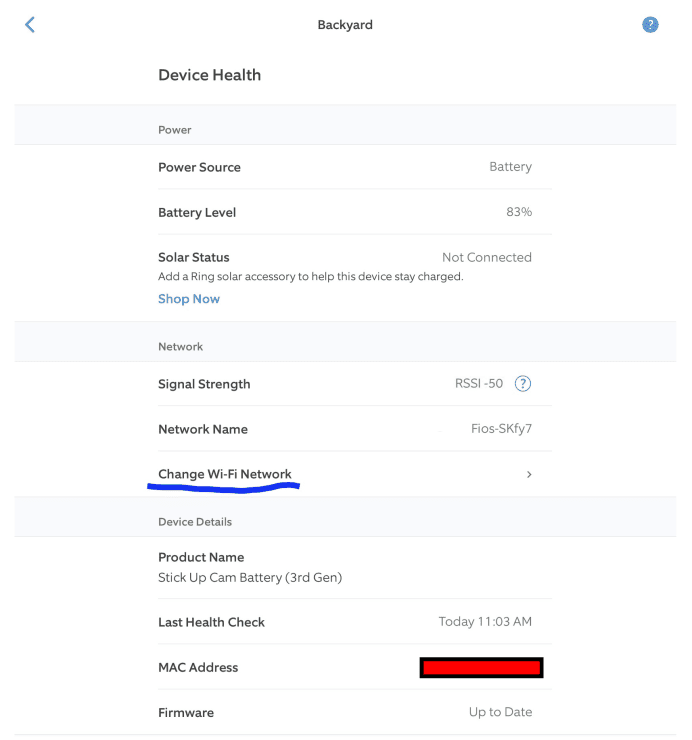
A prompt will appear telling you that the camera will be unavailable during the switch. Click Change Wi-Fi Network to Continue. The next screen will prompt you to enable location on your smart device. This will help the Ring app locate available Wi-Fi networks to connect your camera to. Follow the rest of the prompts, and you’ll have your camera connected to Wi-Fi in no time!
Now, you’ve placed your cameras in their respective spots and connected them to Wi-Fi. Then you realize, wait, I’m in a different location! Do I have to change that in the app?
Address/Location Issues
Of course, since you’re not home, the address that your devices are registered at is going to be different than where you are. Not to worry! Even if you don’t change the location in your Ring app, you can still use your cameras. The cameras will simply be assigned to the location in your Ring app, and still function as normal.
If, however, you’re worried about this causing an issue, you can add in a temporary location, then set your camera(s) up there.
To do this, in your Ring app, first, add a new location. On your Ring Dashboard, go to the top of the screen where it shows your current location, and tap the arrow. A drop-down menu appears where it shows your current location, as well as the option to Add a Location.
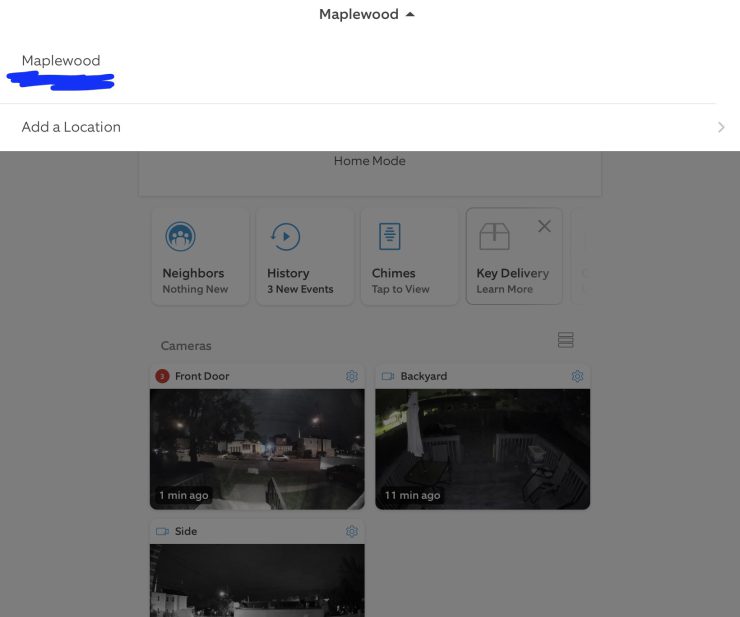
Tap on Add a Location to begin the process. It will ask you first what kind of location you’re at.

The following screen will then ask for the address. Once you set up the address, you can then assign whichever camera to that location.
You’ll do this by going to the specific camera you want to change the location for, then going to that camera’s settings. Go to Device Settings, then to General Settings. In General Settings, you’ll see where it says Location. Tap the arrow next to it.

On the next screen, you’re then given the option to change which location the camera is assigned to.
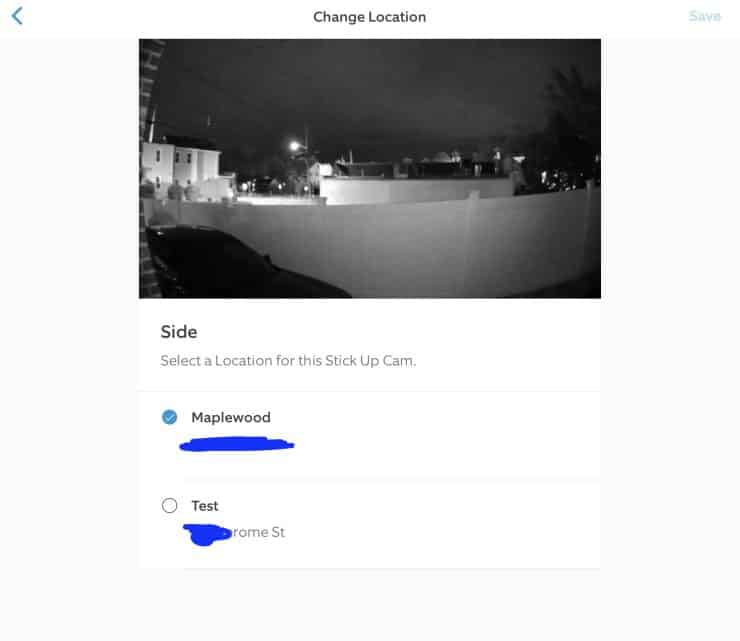
Assign your cameras as you like, and you’re all set. Then, when you’re leaving, reassign your cameras back to your home, and delete the extra location.
However, the simplest option would be to just leave your cameras as is location-wise and just change the Wi-fi.
Ring On-The-Go
Ring cameras are incredibly convenient, and fortunately, they can even travel with you! Whether you’re keeping an eye on precious belongings, or making sure your vacation home is safe from intruders, Ring is able to keep your home away from home, safe.

Can I bring a Ring device on a plane?
I wouldn’t want to say for sure, because every airline and country has their own regulations. However usually cameras are fine. Both disposable cameras and DSLRs are usually allowed, and many phones and tablets contain camera features too. So Ring cameras should also be allowed – in theory. But as I say, every country had their own regulations so I can’t say for sure.