The basic Ring Protect plan costs $40 per year (per device) and it appears to offer a bunch of nice features over and above not having a Ring subscription. But after shelling out hundreds of dollars on Ring devices, you might be forgiven for wondering whether you can skip paying the extra Protect fees too.
What will work without the subscription? And – crucially – what won’t work? I wanted to write this article to cover these exact questions, and more. Well, the short answer for Ring doorbell and Ring camera owners is:
Without a Ring Protect subscription, you won’t be able to view back any recordings at all – even ones triggered by doorbell presses or your Ring alarm system. If you get a notification of motion in the middle of the night, you have to watch the stream live there and then – or you won’t be able to access the recording later.
I have covered this point in a YouTube video which you can check out below:
However that’s just a summary – there’s a lot more to know on this topic, especially if you own multiple Ring doorbells or cameras, or any of Ring’s other products (such as the Ring Alarm, or their lighting range).
Before diving into that, let’s discuss exactly what Ring Protect offers – and how much it costs.
What Ring Protect offers

Ring’s website aptly explains all parts of their Ring Protect plan, saying:
With Ring Protect Plus you’ll receive 24/7 monitoring for your Ring Alarm system and be able to save up to 180 days of Ring videos for a reasonable price.
Ring.com website
This sums up the big value that Ring Protect brings, to be honest:
- For the alarm system, you get 24/7 professional monitoring (so that Ring’s staff will check in on things if your alarm system is triggered) along with a cellular backup in-case your internet connection drops.
- For their cameras and doorbells, all events – whether it’s motion being detected or your doorbell being pressed – are saved to the cloud for 180 days, allowing you to go back and check on any suspicious activity for almost 6 months. This used to be just 30-60 days of storage, but Ring increased it to 180 days in June 2022.
There are three Ring Protect plans (more on this in a second) and as of July 2022, all three plans give a 10% discount on products on the Ring.com store. Ring’s website often have the same offers and discounts as Amazon, so an extra 10% on top can be quite useful.
The Cost of Each Plan (Updated For July 2022)
There are three Ring Protect plans:
- Ring Protect Basic – this is paid per camera.
- Ring Protect Plus – this is per Ring account, in other words it covers all Ring cameras, doorbells and alarm systems.
- Ring Protect Pro – this is exclusive to North America, and it’s for the improved Ring Alarm system from September 2021.
Here’s how much each plan costs in different countries:
| America | UK | Canada | Germany/Europe | Australia | |
| Ring Protect Basic | $4/month ($40/year) | £3.50/month (£35/year) | $5-6/month ($50-60/year) CAD | €4/month (€40/year) | $5/month ($50/year) AUD |
| Ring Protect Plus | $10/month ($100/year) | £8/month (£80/year) | $15/month ($150/year) CAD | €10/month (€100/year) | $15/month ($150/year) AUD |
| Ring Protect Pro | $20/month ($200/year) | Not available | Not available | Not available | Not available |
It’s worth noting that Ring Protect Basic is per device, but the other two plans cover an unlimited number of devices. So if you have three devices or more, it’s worth going for the Ring Protect Plus plan.
As you can see, the price varies a bit around the world but they all work out to roughly the same monthly/yearly price. Nonetheless, the features that are offered are fairly consistent worldwide. With the Ring Protect Basic plan, you get the following (over and above not having a subscription):
- Video recordings are saved for 180 days as of July 2022 (this was 30-60 days previously), whether they’re triggered from motion, live view or a doorbell press.
- The ability to share and save videos.
- Snapshot captures (also called ‘camera preview’), where still images are taken every 30 seconds – 3 minutes to give you an overview of what each Ring camera/doorbell is picking up.
- 10% off various Ring items on Ring.com (and Amazon, depending on the country).
With the Ring Protect Plus and Pro plans, you also get an extended warranty for all Ring devices that are currently under warranty. In other words, a 4 year old Ring camera wouldn’t suddenly get a warranty again, but newer devices would. The standard Ring warranty is 1 year in America and 2 years in some other countries (including the UK).
The extended warranty continues until you cancel your Ring Protect Plus subscription, i.e. it will provide 3 year’s of extra warranty if you hold the Plus subscription for all 3 years.
And with the Ring Protect Pro plan, you also get professional monitoring for your Ring Alarm system, making your alarm system more like the professional at-home alarm systems that used to cost $30+ per month to run.
Now that we know how much this costs, the next question is obvious: do you need to pay it?
Ring Devices That (Might) Benefit From Ring Protect

The items that Ring sell fall into four main groups:
- Smart video doorbells – including the Ring Doorbell Pro, the Doorbell 1-4 and the PoE Doorbell Elite.
- A range of indoor and outdoor cameras – including the stick-up cam range, the floodlight camera and the cheaper Indoor Cam.
- Ring’s smart alarm system which has window/door contact sensors, motion sensors, a base station and keypad.
- The Ring Smart Lighting range. This was released in 2019-2020, and includes pathway lights, floodlights and more.
Let’s dive into whether the Ring Protect plans might apply to each ‘group’ of products, starting with both Ring doorbells and cameras.
Does Ring Protect help Ring Doorbells and Cameras?

In my opinion, the Ring Protect plan (either the ‘Basic’ and ‘Plus’ version of Ring Protect) will definitely benefit Ring’s smart doorbells and cameras.
This is because you’ll start getting 180 days’ worth of saved video clips, along with the useful snapshot capture feature.
This costs $4 per month or $40 per year for Ring Protect Basic (per device you own), and it’s definitely worth it because otherwise you’ll receive a motion notification at night, but then you have no way of knowing what triggered it. Without the paid-for plans, you always have to be 100% alert and jump onto Live View the moment that you receive a notification.
In other words, if you are asleep when motion is detected, you won’t have any recording later on showing what triggered the motion event.
I’ll dive into this point in more detail a bit later on.
Does Ring Protect benefit the Ring Alarm System?

The Ring Protect Plus and Pro plans can be very useful if you have the Ring Alarm system, although you don’t strictly have to have a Plus or Pro subscription with your alarm system (as I look at later on).
The two main benefits from a Ring Plus/Pro Protect plan are:
- It introduces professional alarm monitoring (with the Protect Pro plan), which is a fairly standard – and useful – benefit of alarm systems, and one which can often cost much more than $20 per month with traditional alarm system companies.
- You’ll also get a cellular backup as part of your Ring alarm system (with the Protect Plus or Pro plans). This can be very useful in-case your WiFi fails (or worse, gets jammed). This means that your Ring alarm system can still notify you (and/or Ring) when there’s a possible intrusion attempt.
Of course, these features vary per country. Not all countries receive a cell backup, or professional monitoring. The UK, for example, only receives ‘assisted monitoring‘ – which is where your emergency contacts get called up when the alarm is going off. There’s no 24/7, Ring-managed monitoring available.
So if you’re not based in North America, be sure to double check whether you’ll get professional alarm monitoring and/or cell backup before paying $20 per month for the Plus plan.
Does Ring Protect benefit the Ring Smart Lighting range?

No, you don’t need a Ring Protect plan for the Ring Smart Lighting range. In-fact, you don’t really get any extra features if you own the Ring Smart Lighting range and then buy a Ring Protect plan.
This is because the smart lighting range works as you’d expect from any other smart lighting provider: lights turn on and off based on motion, and schedules. They don’t have built-in cameras (or alarm sensors), so it wouldn’t make much sense for Ring to require you to buy a subscription for the service.
Now that I’ve covered what you gain with a Ring Protect plan, let’s dive into a bit more detail about what you lose if you skip it.
Skipping Ring Protect for Ring Cameras/Doorbells
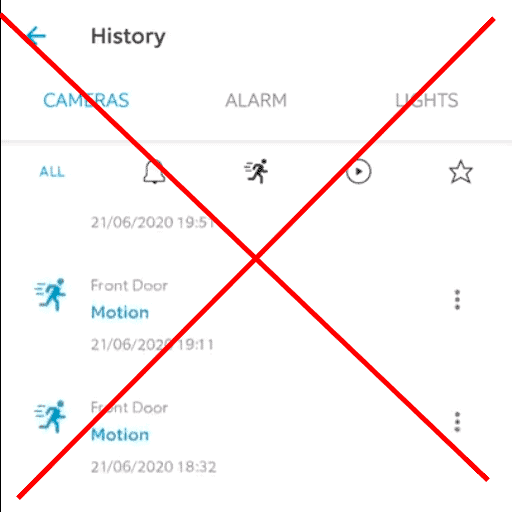
So you’ve bought a Ring doorbell or camera, but you didn’t realize that you have to pay an extra monthly fee. Annoying, right? As a result, you decide “screw it” and to run without the subscription. So what happens?
Well, if you’re on your phone a lot – and maybe you have some Amazon Echo Shows around your house – you may not notice too much downsides. This is because when motion is detected – or your doorbell is pressed – you’ll get a notification on your phone, and also the output can appear on your Echo Show devices.
When you receive the notification, simply click it to enter ‘Live View’ and get a realtime view of what your doorbell/camera is seeing – and what triggered the motion alert.
Simple.
Unless, of course, you do that annoying that that some humans do: sleep.
Many opportunistic burglars go around at night, usually 1-4am. They try door handles to see if people forgot to lock them, and get up close to houses to see if there’s open ground floor windows. If so, they seize the moment and burglarize the house. This is what happens in at least 41% cases of burglaries – i.e. they are unplanned and not targeting a specific house.

So in this case, your Ring devices will be sending you motion-detected alerts in the middle of the night.
You have two choices here:
- Keep your phone on loud, so you can always wake up and check the ‘Live View’ feed (even if it’s a false alarm: cats and critters still trigger motion detection at times, even with “people only” mode enabled!).
- Keep your phone on silent, and ignore any overnight notifications. After all, you can’t check the recordings the following day so you could just not worry about them.
For me, neither option is ideal really. You either keep getting waking up at night (possibly for false alarms), or you lose a key benefit of Ring’s doorbells and cameras – the ability to spot opportunistic burglars.
This is why I’d personally always pay the $40 per year (per device) for the Ring Protect Basic plan, but it’s totally up to you.
As I say, if you’re near your phone quite a lot and it’s usually on loud, you might get by just fine without the paid-for plan – especially if you live in a secluded area and so don’t get many motion-detected events.
Skipping Ring protect for the Ring alarm system

This is where the decision to ‘subscribe or not subscribe’ gets more complicated. Home alarm systems traditionally have come with bulky and expensive monitoring solutions, and Ring’s alarm system sought to end this with its smart functionality which means that you can ‘DIY’ and manage your home security yourself.
But some people wanted more, and so the $10 per month (or $100 per year) Protect Plus plan was formed, which introduced the professional monitoring and cellular backup that I mentioned earlier.
For me, the cellular backup is a nice feature, but probably not worth $100 per year unless my WiFi connection regularly drops and fails (in which case I’d probably get a new router, to be honest!)

However professional monitoring – the ability for Ring to monitor your system too and contact local law enforcement if they notice anything suspicious during alarm events – is quite a nice benefit.
Unfortunately Ring doubled the price of this feature in September 2021, when introducing the Ring Protect Pro plan. Yes, $20/month is still a bit cheaper than Simplisafe and ADT, but not by much,
It will have people asking whether they really need to pay $20/month for Ring Protect Pro, or whether they should just skip the professional monitoring and pay nothing – or $10/month for cellular backup.
In other words, your choice with the Ring Alarm system is to:
- Have no subscription (pay $0/month): you won’t get professional monitoring, nor cellular backup. You will have to monitor the system yourself.
- Buy the Ring Protect Plus plan (paying $10/month): you get cellular backup, but not professional monitoring.
- Buy the Ring Protect Pro plan (paying $20/month): you get both cellular backup, and professional monitoring. You do also get backup internet with the Alarm Pro base station, which is a pretty nice feature.
The choice really comes down to how you plan on monitoring and securing your home.
Why Ring Protect Plus Might Be The Best For You

I’ve covered quite a few of the features that you gain or lose with the Ring Protect plan, but there’s a few quick points that I wanted to make about the potential financial benefits of paying for a Ring Protect plan – and specifically, the Ring Protect Plus plan.
Side note: I don’t mean to come across as a Ring salesperson. I don’t get commission if you buy their products or services. It’s just that I’ve crunched the numbers, and buying their Protect plan makes sense in many cases.
- Firstly, if you have 3 (or more) Ring devices and stick to the Basic plan, you’ll be paying 3 x $40 = $120 per year for four doorbells/cameras. In this case, you’ll be better off paying $100 per year for the Ring Protect Plus plan that protects all your devices.
- As mentioned earlier, the Ring Protect Plus plan gives you an extended warranty. This means that if you buy a $250 Ring Floodlight Cam and it dies after 3 years, Ring will replace it for you. Without the Plus plan, you would need to shell out another $250 to buy a new Floodlight Cam.
I have made use of this extended warranty twice. Early in 2022, my 2 year old Ring Chime briked itself – and Ring replaced it without issue. Then in mid-2022, my Ring Doorbell Pro button cracked. Even though it was 2.5 years old at that point (and the UK warranty is just 1 year), since I had the Ring Protect Plus plan for two years, I was covered and got a new doorbell.
Wrapping Up

The choice of whether to buy a Ring Protect plan is entirely yours, and if you don’t get many motion alerts, you might want to monitor everything yourself.
But for me personally, I feel that paying $40/year per device (or $100/year for all devices) is a price worth paying. After all, if you don’t feel like checking all your Ring cameras every time you get a doorbell, camera or alarm alert, paying for a Ring Protect subscription fee could definitely make sense.
The Protect Plus plan is also priced quite well, in my opinion. After all, the relative cost of the Plus plan also falls with every new Ring doorbell or camera that you buy. Instead of paying $40 per year for each new device, you get the 180 day of recordings ‘for free’ under the $100 per year Plus plan.
In other words, if you have 3 Ring cameras (which would have cost 3 x $40 = $120 per year) you’ll end up paying more than if you just ‘upgraded’ to the Plus plan.
Also know, Does Wyze work without a subscription? Go through this article to learn more!
Before Ring hiked their fees in June 2022, it was cheaper to pay for three Ring devices on the Protect Basic plan since this cost just $90/year. But it’s now only cheaper to stick with the Basic plan if you have 1 or 2 Ring devices.
By going with the Plus plan, you then get an extended warranty, and cellular backup if you also own the Ring Alarm system.
That’s a pretty good deal, and much cheaper than the subscription fees to traditional alarm companies!

It is nice to see an article that addresses question without extra searches, etc. Informative and to the point!
Thanks Kim! Glad you found it helpful.
Hello Tristan, one question, is it possible to manually trigger Ring’s Floodlight cam siren without subscription?
Hello Ivan, yes I’m 99.9% sure that you can manually trigger the Floodlight’s siren without a subscription. I can’t easily test this myself (since I have the subscription), but I haven’t read anything that would suggest otherwise. Indeed, their feature page lists some of the features that require a subscription, but the “Siren” doesn’t have this note. In other words, Ring don’t seem to suggest that the siren requires the subscription.
Super helpful and concise. Thank you so much. Really appreciate it.
I agree with Kim. I really didn’t know how the ring system worked, what was included, etc. Your article was very informative and helpful. Thank you.
12 months ago I purchased the Ring Doorbell, it works very well and I am very pleased with it.
However I noticed that £25 had been taken from my account and I had not asked for this service, since I have very limited need of more than to see who is at my door .
Since the Covid Virus I was unable to go to the bank to rectify this, until yesterday, The first payment was from the beginning of March 2021 .
I would appreciate quick action since I am 89 years old and I am not very active, mostly LOCKED IN .
Thank you Harry.
Hi Harry,
Sorry to hear about the deducted payment, that’s frustrating. Unfortunately Smart Home Point is a third party blog which isn’t directly linked to Ring, so I can’t help directly. However Ring’s “Get in touch” page (at https://support.ring.com/hc/en-gb/articles/360036196372 ) covers all their contact methods. Their UK number is 01727 26 3045, and this might be better than speaking to your bank as Ring should be able to refund the payment their end. You should also be able to do a Live Chat via their help page by typing in your query, and then keep clicking “No this doesn’t help” when it offers a suggestion. Eventually it will offer ways you can speak to them, and one of the options is “Live Chat”.
I’m sorry to hear the current Covid situation has been tough on you – it’s not an easy time for many of us, but I can especially imagine it being tough on you due to your age. I hope you can get this issue with Ring sorted soon.
Best,
Tristan
When my ring alarm goes off and I view it, I have an annoying message telling me I need to subscribe to view blah blah blah…that annoying message prevents me from seeing the activity right away. How can I stop the message from being displayed? I need it to allow me to see the activity as soon as I press my app. I have searched all over the app to find where I disable this annoying message.
Hey Donna, unfortunately I don’t think there’s a way of disabling this annoying message – Ring just really want people to subscribe, so they don’t seem to have a way of turning off these notifications.
Hey Tristan, I wonder if you can help with a similar small but annoying frustration I have with my ring set up. I have a ring doorbell and two cameras. I’ve decided I only need the Ring Protect plan for the doorbell (the two camera’s are only ever used in real time) so I subscribed to the basic plan. What’s annoying me is that I still get the annoying orange alert at the bottom of the screen saying that my videos are not being saved. Well the videos I want to save are being saved so……. stop hassling me MR Ring.
Any ideas about how to sort out my first world problem (other than getting putting on my “grumpy old man” persona and penning a strongly worded letter to Ring)?
Yours sincerely (and not at all grumpy),
Colonel C.S. [retracted] (retd)
LOL! You’re right that it’s a “first world problem”, but you’re also right that it’s very annoying! Unfortunately I’m not aware of any way of fixing this issue – it seems like Ring keep conveniently “forgetting” to fix this particular app issue..!
This is wholly unacceptable. The only feature the cameras have without a subscription is live view. Blocking the screen literally makes the camera purchase useless. Would be okay for maybe a $10 camera, not a $70 one. There is a reason the internet companies supply routers for free.
I’m still in shock that it won’t even record footage for at least 24 hours with purchase. I have a bird feeder camera that records for 10 days for free, forever! They have subscription options but it is for extra features, not ALL of them!
Ring: “Hey, buy our fancy motion detection camera that you can never review later. ..unless you pay us, forever! Oh, You can view live. ..If you close the ad blocking the view fast enough. ”
I sure wish the product description mentioned it was useless without a subscription.
Bummer when your upgrade turns out to be a downgrade. ?
I agree entirely, it’s so frustrating 🙁 In my opinion, they have intentionally made the UX (Ring app design) worse, to try and squeeze extra subscriptions out of people. Annoying for sure.
I did not realise that I needed a subscription to get videos when I purchased either. I did some research before buying but figured I thought it meant you can only get alerts when on subscription, but I’m very frustrated to learn it’s actually the other way around (it’ll alert you but not record on no subscription). What a waste of money these are! Not happy 😒
Hi. We’re going to update our Ring 2 and would like some advice please. We don’t whether we should get a Ring 3 or Ring 3 Plus. If we go for the Ring Plus with the pre-roll facility, will this work without subscribing to the Ring Protect Plan? Thanks.
Hi Ann, great question! So pre-roll will work without the Ring Protect Plan. There’s more information at https://support.ring.com/hc/en-gb/articles/360038650731-Understanding-the-Pre-Roll-Feature, but the key things to know are:
1) Without Ring Protect, you just get the pre-roll as a ‘picture within a picture’… basically, the pre-roll is shown within your existing video recordings. So you end up seeing less of the pre-roll, as it’s just super-imposed on top of the recording.
2) With Ring Protect, the 6 seconds of pre-roll gets added automatically to the video recordings. This means that your video recordings become 1 minute and 6 seconds long, and it’s all seamless.
I have Arlo and Ring. All I can say is don’t waste your money on Ring. What a bunch of nonesense. The recordings can be saved on your mobile device and not use any of Ring’s apparently precious data. It’s another recurring subscription model that just piles on the costs. I’m going to sell my Ring cameras and buy more Arlo cameras. Ring is not providing good customer service but are doing a disservice. I am nothing but disappointed.
Hello, interesting view-points – thanks for the comments. Whilst I do like the convenience of Ring, they are a little pointless without a subscription and I do agree that it’s nice to have locally stored footage instead.
I would love to see a comparison between RING and WYZE cams – cost, picture quality, customer service, etc 🙂
Good suggestion, thanks – I’m aiming to do this _at some point_, it will be useful.
Motion detection wont enable without the recording, so you don’t even get motion detection without a subscription. What a con i won’t be buying any more of their products.
You should get motion notifications to your phone, though, and you can jump into Live View (I quote Ring’s website below). But you’re right that it won’t start recording when motion is detected – it’ll purely notify you. And even then, Live View doesn’t trigger a recording to be saved so I agree it’s not ideal.
I agree
Great article thank you. I was hunting for the exact differences between free vs not free and this summed it up perfectly.
Thanks, glad to hear it helped!
Hi Tristan, if you share a ring video, say to my email, and save it as something else, will the video disappear after the 30-60 days or will it remain? I have a video I need to maintain and want to confirmation that if I have saved it to my videos on my computer that it will not disappear. Thank you!
Hey Barb, shared videos do get kept for longer. I used verified this by going to my Ring app, clicking “Control Center” and then “Video Management”. There are 4 videos I shared (some more than a year ago), and I can still view them fine.
Under the ‘Skipping Ring protect for Ring cameras/doorbells’ section, I still don’t understand the difference. Plan or not, you still need to look at the app to see what it detected. Do you mean that it will no longer connect to your physical (non-Ring) doorbell ringer in your house if you don’t have a plan?
We didn’t do the plan again, because frankly, we were underwhelmed with its effectiveness at how it was notifying and its speed of connecting, but can’t remember if that timeline coincides with when our physical doorbell stopped working. Thanks.
Hey Dena,
Sorry if that section is unclear. The non-Ring doorbell ringer will still ring with or without a subscription.
I was pointing out that without the subscription, nothing is ever recorded, so you must react in real time to motion alerts and doorbell presses. Whereas with a subscription, the footage is saved in the Ring cloud – meaning that you can always look back later at recordings.
Thanks for clarifying… at least we know that’s not the reason our doorbell stopped ringing.
Thank you for the concise article- I wish I read it before purchasing my Ring products. In the past, I always used Swann for security and could save everything for free on the included hard drive. I only discovered the need for a Ring subscription after I bought two wireless cameras.
It’s also infuriating to see how Ring overcharges Australian customers. The only options we have are Ring essential for $4 AUD a month, which allows us to view, share and save recorded video on one cam. The other option is Ring Plus Plan for $15 a month, which provides access to the recordings of all Ring devices at one address. This is the full subscription price ( after taking exchange rates into account). Surely, Ring could have provided a slight discount to compensate for the lack of the monitoring features?
Hey Penny,
Thanks for the comment, and yes it’s definitely frustrating that Ring don’t seem to advertise the necessity of the subscription in advance. I mean, yes they do ‘work’ without a subscription – but they aren’t much use. I guess that wouldn’t be a good marketing slogan though!
That’s also frustrating about AUD being overcharged. I’ll take a closer look at that, it’s an interesting point that I hadn’t considered.
Check out Canada. The fee is higher than AUS even though the AUS dollar is worth a bit less than CDN in exchange. The CDN fee is also higher than the US when you calculate exchange as well.
Ugh, good point. Sorry to hear it – Canada often seems to get impacted in this way (I hear that Tesla is comparatively more expensive in Canda too?).
This was so well appreciated thanks.
I never knew I needed a monthly subscription when buying this and I do think they should mention this when selling to promote full disclosure with purchases.
I only bought the one device but I planned to get another. After reading this it makes more sense to get the four for all sides of the home and pay the $100/ yr subscription.
Glad you found the article helpful. It is frustrating that Ring’s marketing often “forgets” (!) to mention this basic fact..
For what it’s worth, Ring just announced they’re increasing the basic plan from $30 to $40 a year effective for new and renewing subscriptions before July 1, all others on their renewal date. I already have a lot of Wyze products so what’s a few more. . .
Thanks for the comment Paul, you’re quite right to flag this. I released a YouTube video covering this yesterday, and I just (hastily) edited this article so it doesn’t include wrong data – but I’ll review it more shortly, because it’s quite a big change and I think it’ll put some people off Ring.
Hi Tristan,
I just got the ring 2 generation 2 days ago. I have the app in my phone. I’m not interested on having any paid version. There is any action that I should do after the 30 days in order to remain unsubscribed? Thanks
Hi Miriam,
Good question. I’m pretty certain that the Ring trial is NOT auto-renewal. In other words, you shouldn’t need to do anything – it should just cancel the trial without any action for your part. (The reason I say “pretty certain” is that I can’t say for sure in Canada. I mean, I know that it doesn’t activate the trial by itself in the UK and USA, so I assume it’s the same in Canada too).
I agree, I won’t be buying any more ring devices either. I don’t need any additional storage the original 60 days of storage was just fine for my purposes. Ring just want to make money. If you want additional storage it should be an optional upgrade not mandatory.
I totally understand your frustrations Debra, Ring do seem to be making small but significant tweaks (for the worse). You’d think that Ring’s business people would worry that – like you and many others – people reach a critical mass and just give up on Ring. Apparently that’s not a concern for them (yet?), but it should be in my opinon.
Ring is just a subscription scam at this point. I’m going to sell mine to the next customer (sucker), and get a system that alerts and records without draining my money.
I can’t blame you for feeling this way, especially since Ring has been hiking up the monthly subscription prices too. I wish that Ring made it clearer what does and doesn’t work (without a subscription).
Thanks for your article. I had to cancel Ring Protect & Pro bcs sadly it’s just not in my budget now & half the time I forget to arm it anyway. My question is: SInce I have the doorbell, keypad, extention & window alarms but have unsubscribed to their “plans” and have no monitoring anymore, is the keypad really necessary? It appears that every device mentioned above is using bluetooth…is that normal or should I “disable” those “unknown devices” in my IP Smarthome App? TIA
The keypad should still work for manually arming and disarming the system (plus entering the PIN code). All the devices you mention use Z-Wave (not Bluetooth), so I’m not too sure why they might be showing up as Bluetooth in another app.
Basically you should still be able to monitor your Ring Alarm system manually via the Ring app, you shouldn’t need any other apps. It’s just the case that you now won’t get professional monitoring and some of the extra Ring Alarm features.
Hi and thanks for the great article. I have a specific question related to the the alarm. I have smart locks that I want to connect to my ring sytem. I already have the unlimited plan to view devices (Proect Plus). Do I need the RIng protect pro subscription to be able
1) pair a smart lock to the alarm base
2) manage the lock (add and delete lock codes).
Basically i want to use the alarm as the hub to manage the smart locks, but not to have a security monitoring service .
Thanks
Hi Doug, ooo, great question!
I’m not 100% sure actually – partly because the extra ‘works with Ring’ devices, and the Ring Pro subscription, aren’t available here in the UK. I think that what you said would work fine, though. Without a subscription, you still effectively have a smart alarm hub (which supports Z-wave), meaning that adding third party ‘works with Ring’ smart locks should work just fine. But as I say, that’s more of an educated guess. Your comment is now approved, so hopefully others can chime in if they have tried this themselves.
Thanks!
Tristan
Question: I let my subscription lapse for a day then I paid but I need the video from the day it lapsed. Is it possible it was archived?
Oh dear, sorry to hear that Marcus. You can try ringing up Ring customer services and asking them, but I’m 99% sure that those recordings will have been auto-deleted – apologies. Ring tend not to hang onto them after the subscription lapses.
(Which in some ways is reassuring – because it would be creepy if Ring held onto people’s videos, even after the customer indicating they didn’t want the subscription/recordings any more – but I appreciate it’s also annoying for accidental lapses like your case).
Tristan,
My free trial is about to expire and we’re trying to decide whether or not we ‘need’ the Pro subscription for the alarm system to still work in general? Not sure that we need the professional monitoring so we’re debating between the Pro vs basic plan to just cover the doorbell.
Hey Chris,
The alarm system will work fine without the Pro subscription (although as you suspect, you won’t then get professional monitoring). You will still get all the alarm alerts though. So as long as you are happy monitoring the alarm system yourself (by checking the notifications/alerts), your plan of just having a Protect Basic subscription makes sense to me.
We recently purchased Ring cameras and decided not to pay extra for monitoring/recording. What has happened many times is if a package is delivered to our front door, we hear the Ring chime on our phones and try to view the person or vehicle immediately, or definitely within 1 to 2 minutes, but we are unable to view anything at all. It doesn’t appear to capture any image whatsoever. Is this what usually happens? Does it disappear that fast? Should we be pressing on something else on our phones other than view? Your expertise and help is greatly appreciated.
Hi Antoinette, sorry to hear it. Yes, it won’t show anything after 1-2 minutes (because literally nothing at all is recorded). The only way it would work without a subscription is to click the notification, and then you can view the live/real-time footage.
If you can’t see anything in live view either, then that would suggest a possible Wi-Fi issue (where your camera’s Wi-Fi is too weak to reliably transmit the signal to your phones in real time). I discuss how you can potentially fix this in a YouTube video.
According to the description of Ring plans today (4/9/2023), Ring Protect Plus (the $100 a year plan) ONLY covers video saving and sharing for just ONE device. It’s not unlimited devices.
If you need to see save video from more than one device, the Ring Protect Pro plan is $200 a year…which isn’t such a great deal, in my opinion. So if you have a Ring video doorbell and a video camera and a Ring security system, its pretty much the $200 a year plan.
Ugh!
Hi Gerry,
Hmm, where have you seen that? I haven’t heard of that particular change to the Plus plan. I am also checking on the Ring USA website right now (including ring.com and their support pages), and all signs still point to the Plus plan covering all device.
Happy to be wrong, though: I will keep looking, and update this page ASAP if I see signs that it is now per device (and I agree, that would be a major backwards step – again – from Ring).
Thanks,
Tristan
Can you view old notification after purchasing the subscription if you left your subscription run out or are the old notification gone for good?
Unfortunately they are gone for good (if the subscription lapsed), yes. It’s frustrating but Ring seem to wipe that data quickly once the subscription is gone.