Smart bulbs are one of the most popular – and fun – smart products available on the market. After all, you can change their color to anything you want, and sync the bulb to music or your TV (depending on the bulb manufacturer). But sometimes they don’t work too well with wall switches – whether they’re smart switches or standard switches. As a result, I wanted to write this article to cover the ‘dos and don’ts’ of using smart bulbs alongside switches.
In general, you shouldn’t turn off normal regular switches if you still want to use your smart bulb’s functionality (since smart bulbs need constant power). Smart switches are better in this sense, but you can’t always mix smart switches and bulbs.
How Smart Bulbs And Switches Work

Smart bulbs can be turned on/off via various of methods (including on a timer), and can be dimmed and have their color changed too. Whilst they aren’t the cheapest smart product (a quality color smart bulb can be around $50), I was recently converted to smart bulbs after realizing that I could save a couple of hours each month using them.
Since they’re a smart home product, you can also integrate them with your other smart devices – for example, turning on a smart light when someone rings your smart doorbell, or when your smart camera detects someone walking past.
You can also use your smart speaker to control your bulbs, such as saying “Alexa, turn off my hallway light” or “Hey Google, dim the lights“.
Smart switches, on the other hand, can also be turned on/off in various ways and can be controlled with smart speakers too, but they don’t allow color changes and most smart switches don’t support dimming either.
This is because smart switches are hardwired into your house’s electrics, replacing your existing wall switch. This also means that a smart switch is tied to the light bulbs that the old switch controlled.
Whilst this may seem like a limitation, it actually makes your smart home feel more natural because the smart switch will work in an expected way – unlike smart bulbs which can have a few quirks (as I explore below).
Of course, you don’t need to mix smart bulbs and switches and have both in a room. In many cases, people only use one or the other (i.e. smart bulbs with a regular switch, or regular bulbs with smart switches).
How Smart Bulbs Work With Regular (Dumb) Switches

Smart bulbs require constant power to be flowing to them, so that even if you turn the smart bulb ‘off’ (e.g. via your smartphone app or a smart speaker), the smart bulb can still be turned ‘on’ later.
In other words, smart bulbs always consume a little bit of electricity, even when they’re off. It’s a bit like a TV in standby mode: it barely uses electric, but it’s still ‘on’ so that it can respond to your TV remote.
The reason I’m mentioning this is that it’s a really crucial point, that not everyone realizes. If you have smart bulbs with standard wall switches – some people call them ‘dumb’ switches to prevent confusion – then you shouldn’t turn the wall switch off.
Whilst it won’t damage the smart bulb, it’ll prevent you from turning the bulb on with the app or your voice. It’ll also stop any automation routines (such as turning the bulb on at a set time, or when your doorbell is pressed) from working with that bulb.
As a result, sometimes people tape off their wall switches or put a reminder for other housemates not to turn them off:
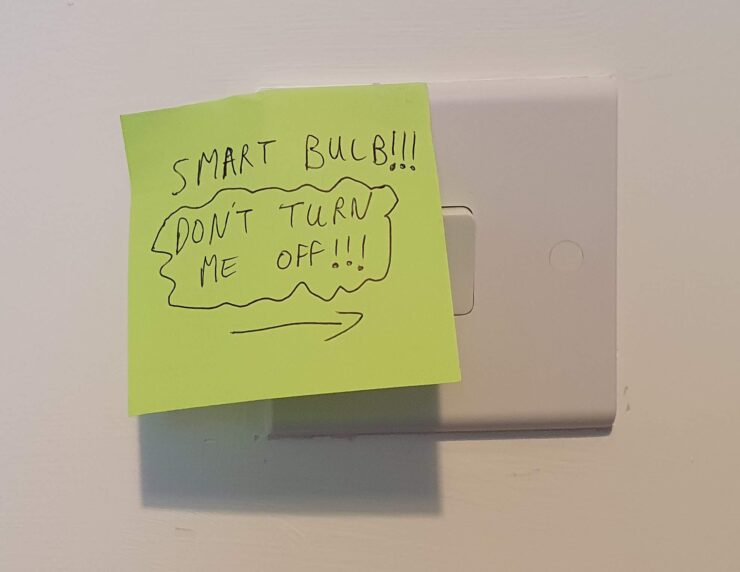
This is a bit of a hacky solution! Another slightly nicer alternative is to purchase a wall switch guard:

Whilst this still isn’t a highly professional solution, at least it looks good and it clearly shows that people shouldn’t turn off specific switches.
This then allows your smart bulb to stay in ‘standby’ mode when ‘off’, so that it can be smartly controlled as normal. To be honest though, needing to do this to your dumb wall switches is one reason why some people prefer using smart switches (more on this later).
How Smart Bulbs Work With Smart Switches

Leviton Decora Smart Switch
Since smart bulbs and dumb switches don’t work very naturally together, can smart switches help instead? The answer is that it very much depends on the smart switch that you purchase.
An increasing number of recent smart switches work quite nicely with smart bulbs – they can be physically turned on/off as normal, but they still supply power to the smart bulb meaning that the smart bulb can then be operated as usual.
Some have this support built in, whilst others – such as the Inovelli Red switches – allow you to disable the power relay which would otherwise stop power flowing to the light bulb when the smart switch is off.
However some other smart switches don’t have this feature, meaning that turning them off (either physically, or via the app) will stop power flowing to the smart bulb – hence giving the same problem as I explained earlier.
Secondly, some smart switches have dimming capability, but the way that these dim bulbs (by lowering the voltage to the light fixture) can actually be incompatible with smart bulbs – causing visual glitches at best, and damaging them at worst.

This is because smart bulbs need constant power to be supplied to them (or to be completely turned off). If the supplied voltage keeps varying – as dimmer switches typically do – then the smart bulb won’t receive the necessary power for it to work reliably.
It’d be a bit like randomly supplying less electricity to your TV or desktop PC – they will either just turn off, or it’ll have weird side effects.
In general though, mixing smart switches and bulbs can work well. You can even have a smart switch that controls a bunch of spotlights, and have most of the spotlights as dumb lights, but a few (possibly overlooking a table, or a worktop) be smart spotlights.
In short, you can sometimes get the ‘best of both worlds’ by mixing smart bulbs and switches, but be sure to check your smart switch and know roughly how it works, and thus whether it’ll work well when controlling smart bulbs.
Whether To Just Use Smart Switches (No Smart Bulbs)

Due to the almost fundamental flaw with smart bulbs in many cases – i.e. that they can be turned off at the wall switch, rendering them useless – it’s reasonable to ask whether you should just use smart switches instead, scrapping smart bulbs entirely?
Well, this is a bit of a ‘personal preference’ question but I like to say that each can have their benefits in certain cases.
For example, if you want mood or accent lighting, you can only get this from a smart bulb. Smart switches won’t spit out bright pink light, after all! Equally if you want to dim your lights in certain places but your current light switch wiring doesn’t support this, it’d be much more cost and effort to upgrade your wiring and install a dimming smart switch – just buy a smart bulb!
However when you go into a utility based room – such as a bathroom or utility room – you’re unlikely to want orange lighting that dances to music! In this case, a smart switch can be much more practical – especially one with motion detection, allowing the switch (and hence light) to come on automatically as you enter the room.
In other words, whilst smart bulbs do have their flaws and thus a genuine smart home will probably have a bunch of smart switches, there’s still plenty of cases when you’ll want to use smart bulbs – both with standard, dumb switches, and smart switches.

What I was hoping to learn was:
When I turn a Smart Bulb all the way off using a Dumb Switch – Does it come back to the same color and brightness setting when I power it back on? Or does it come back in some “reset” setting.
I am hoping it acts like my smart outlets that it comes back as it was when it was de-energized.
Can I get an answer via email?
Hi John, good question – to be honest, it completely varies depending on the smart bulb. Philips Hue have a really good setting that allows you to chose what color/brightness the bulb comes back on at (you can set it to a default color and brightness, or set it to come back on to the same settings before it was de-energized). But other smart bulbs can work differently. For example, LIFX don’t work well consistently (covered in more detail here: https://www.smarthomepoint.com/lifx-bulbs-after-power-outage/) whereas random, no-brand smart bulbs from Amazon often just come back to a default color and brightness with no option to control this.
Thanks for this info!
Re: “ In short, you can sometimes get the ‘best of both worlds’ by mixing smart bulbs and switches, but be sure to check your smart switch and know roughly how it works, and thus whether it’ll work well when controlling smart bulbs.”
Can you please recommend some brand(s) of smart bulbs and switches that *are* compatible? Thank you!
Thanks! And good question. I shied away from giving specific examples because there’s almost too many combinations. The main thing to know is that you don’t want a smart switch that lowers voltage to the smart bulb (when dimming) – because smart bulbs need constant voltage, and then they decide whether to dim or be off (within their internal microcontroller/power regulator).
my question is if the smart switch is just on off and it for example is called dining room lights and the light group is dining room and the 2 lights are called dining room light 1 and ding room light 2, if i say alexa turn on dining room light is that then going to trigger the switch or the bulb or get confused. same with off?
Thanks Neville
Hi Neville,
Your hunch is correct: Alexa will almost certainly get confused. I covered this in a video previously (https://www.youtube.com/watch?v=PfU70EVKi-k&ab_channel=SmartHomePoint) but Alexa is very sensitive to similar sounding lights and switches. It’s best to call them something completely different to prevent confusion – which is unfortunate because they are in the same room, so they should ideally have a similar name.
I am having trouble using smart bulbs with dumb 3-way switches. For example, my dining room light is controlled by two different switches. There is one at each entrance and each can turn the lights on or off. When I set up the bulbs to be used by Alexa, she turns them on and off once but no more than that one time even though one switch is left on. Since I am leaving one of the switches on, the bulbs should be getting the power they need but I can’t get them to work. I anticipate the same problem with my stairway/hallway lights which have a switch downstairs and a switch upstairs that both control them. Shouldn’t the bulbs work if one of the switches is left on?
Ooh good question Tim! Everything you say sounds correct and it _should_ work as you expect, although it’s worth checking the voltage to the bulb with a voltage tester. If that looks good, it sounds like an a software issue to be honest.
No… That’s not the way 3-way circuits work. The bulb only gets power if the switches are in “different” positions. The first switch basically connects POWER to wire-1 or wire-2 depending on it’s position. The second switch connects the FIXTURE to wire-1 or wire-2 depending on it’s position. In my house they flip the wires so that “same position” is off and “different position” is on but they don’t have to be that way. In fact, a 4-way just inserts another switch in the middle that reverses wire-1 and wire-2 when it is toggled.
I want to use smart bulbs for a two-state situation. I have a cool, steampunk-looking light fixture with 8 bulbs in my home office. During the day, I want the fixture (all 8 bulbs acting as a single unit) to be daylight color at a certain brightness. In the evening, say, after 6 pm, I want the fixture to be more warm white at a slightly brighter level. I would prefer to be able to walk into the room in the morning and turn on the switch and have it come on at that the pre-set daytime level, be able to turn the switch off when I’m done, and if I come back in to the room later that evening (after my pre-programmed switchover time), turn it on and it comes on at the nighttime level. I can’t imagine ever deciding it would be better to hunt down wherever I left my phone to enter the password, go to the app and turn on or off the light and I refuse to speak to inanimate objects so I don’t use Siri and don’t have a smart speaker. It sounds like the Phillips Hue line may be able to do this. If I turn it off at the wall switch, will the bulb know what time it is when I switch it back on again? Or might it take a minute or two to catch up?
Ah okay, that’s an interesting use case – but also a completely understandable (and useful) one.
As you suspect, Philips Hue probably will be the best bet here, IMO.
Firstly they offer a feature (called “Power Loss Recovery”) so that bulbs can come back on to the same color temperature as when they were turned off. So if it was evening when you turned the switch off, then put the light back on 1 hour later, it would come back to warm white temperature. This at least helps for when you turn lights on/off at the same time.
Secondly, they offer a Hue Labs formula called “Time-based light“. As the page mentions, a light can adjust color temperature based on the time of day. Unfortunately this won’t be instant, but it should hopefully take seconds not minutes.
And finally, if the above two still aren’t exactly what you want, you could always buy a Hue Dimmer Switch which allows you to change color temperature fairly easily. Or pair it with Lutron Aurora which might also help here.
In other words, the Hue ecosystem will probably be your best bet. My hunch is that a mix of power recovery and the time-based lights formula will be enough for you.
Hope this helps!
Tristan
Thanks for this fab article. My worry with a dumb switch is whether it is safe as effectively the power is constantly on. Ive just installed 3 smart bulbs into an old light fitting in the bedroom because im sick of the dimmer switches breaking soo often, but at night i can see the bulbs even when asking alexa to switch the lights off. Is this a fire hazard? Many thanks in advance.
They ‘should’ be safe enough yes – as safe as any other LED bulb (smart or dumb)… although naturally, all bulbs run the risk of burning out at times. In my experience, my Philips Hue smart bulbs (that are ‘always on’) have been running fine for 2 years – which is longer than some of my non-smart bulbs to be honest.
I’m confused with my situation. I have the Wyze smart bulbs and tried them in my ceiling fan that has 2 regular bulb sockets. The Wyze bulbs only work as they should if I have a reg led bulb (not smart) as the second bulb. So 2 smart bulbs don’t work….in fact, the Wyze app won’t even let me install/connect the bulbs to the app when both smart bulbs are in the sockets. These smart bulbs work as they should in every other fixture I try them in. Do you know why this might be happening?
Hi Jesse, that’s… really confusing. I honestly have no idea why that’s happening (sorry!). Usually smart bulbs draw the same power from a fixture/light plug. Does a single LED bulb (non-smart) work in your ceiling fan? If not, maybe there’s some weird electrical quirk whereby you need two full-power bulbs in the ceiling fan before they will work.
Sorry I can’t be of more help. I’m curious as to whether non-Wyze smart bulbs work the same way, but at this point it might be a case of “throwing good money after bad”!
Hi Tristan,
Thank you for your blog. What about this use case?
Let’s say I want to have a regular-like display, where my lights mainly work with a dumb switch. If I configure the default colors, I can get a consistent bright and tone specific to each “bulb”. When I turn the switch off (the lights go off) and then back on, the lights will replicate my standard setting, acting as “regular” lights with specific parameters.
And then in the app set up specific ambiences for special occassions.
Is that correct? Or something would fail here? I want regular lights but with a custom default setting, and it is not clear to me whether this can be achieved or not.
Thanks!!
Hi Ivan,
That makes sense, so smart bulbs with dumb switches? For the default color behaviour that you mention, something like Philips Hue is always good because you have a decent amount of “power recovery” control:
Hue Power On/Recovery Options
Then as you say, you can still setup scenes (specific ambiences) for certain times and events, either triggering them with time-based automations or manually in the app (or voice control).
LIFX and some other smart bulbs also offer similar functionality, but LIFX’s power loss recovery options are a bit more limited.
Thanks for the illuminating article. I’m a total newbie and this is the first article I’ve read on this subject. What I’m hoping to do is add a few smart bulbs to a room that are plugged into outlets that are not controlled by the room’s wall switch. I’d like to replace the wall switch with a smart switch that will notify the smart bulbs to turn on or off along with the rest of the room’s hardwired normal bulbs. Is this scenario possible?
It should be possible, yes – but you might need to rely on an extra hub/system. For example, Amazon Alexa allows you to setup routines that can carry out a series of actions when there’s a trigger. In this case, you could have:
And then you could have another routine that turns everything OFF when the switch is turned off. This should work fine, but just double check that your chosen smart switch supports Alexa routines in this way.
Alexa isn’t the only choice here though (I just chose that as one example). SmartThings, HomeKit, HomeAssistant and Hubitat are all alternatives which may also work fine.
Hi Tristan,
Thank you for clearing up a few misconceptions I had about smart bulbs. I do have a question that you can help me figure out.
I have a series (10) of ring a19 bulbs I am using in the front coach lights of my home. They’re connected to a dumb switch at my front door that also controls two separate nora lights for the porch. I tried to “game” the system and just get smart lighting in lieu of having the entire switch rewired to separate the two, since I’d have to keep the switch on to use remote features of the ring smart lighting.
Is there a way to use the ring lights without having the dumb switch on?
Hi DeYon,
Hmm good question… unfortunately I think you’re out of luck here. Since the dumb switch controls 12 lights (i.e. the 10 Ring ones, and the 2 Nora lights), you can’t really have an ‘either or’ situation. Either you have the switch OFF, and then no power will be flowing to ANY of the 12 lights. Or you have the switch ON, and power is flowing to ALL of them.
Of course, you could turn the switch ON and then turn the 10 Ring lights off – since they are smart bulbs (meaning only the 2 Nora lights are on), but it doesn’t sound like this would help?
In short, you probably will need to rewire the switch here – sorry!
Tristan
Hi Tristan,
Thank you for this article, the only one that solve my problem. I would like to turn on and off my smart bulbs physically , without disconnecting them. Do you suggest switchs able to do that?
Thanks.
Hi Daniel,
Glad to hear it, thanks for the comment! Pretty much any smart switch will work well for that. The Lutron Caseta platform is considered the ‘gold standard’ by many, although the TP-Link Kasa range of smart switches can work just as well (and they’re easier/cheaper to install, since they just use Wi-Fi).
Thanks,
Tristan
Hello Daniel, there’s been a recent development with LIFX. They now have a smart switch that is compatible with smart bulbs and standard bulbs When the smart switch is turned off it still leaves the smart bulb connected in a way where the automation still work. How cool is that?
Thanks Aaron, the LIFX smart switch does look interesting for sure. That now means that Lutron Aurora, LIFX and Inovelli Red are all fairly good options for people.
Hi Tristan,
Great overview article for me as a relative newbie to smart lighting. I have Home Assistant running on a dedicated server with ZigBee devices primarily, and a few wi-fi devices. I just purchased some Sengled ZigBee RGB smart bulbs and installed them in my recessed lighting.
The Sengled bulbs are endpoint-only devices with no repeater/router function. I initially tried hooking them up with a dumb switch, but the power on/off caused device (bulb) unavailability. I assume those smart bulbs want to see power available all the time.
I could just remove the dumb switch and wire the bulbs always on. Then install a ZigBee button switch to send control info to the bulbs when I want to turn them on/off.
Another more elegant solution would be some type of smart switch that provides that always on power and has an on/off control. Although both are almost the same, the hard wired smart switch would ease my newbie fears, possibly provide another mesh repeater and (very importantly) fit my wife’s mental model of turning on lights.
Any ideas on how to best proceed? Any smart switch you might recommend?
Thanks,
Karl
Hi Karl,
Your suspicions are right – smart bulbs expect constant power (at least, they do if you want to subsequently control them smartly – via voice or the app).
Removing the switch completely is one option, you’re right.
Another is to explore smart switches that are ‘friendly’ with smart bulbs. Your options will be fairly limited, but Lutron Aurora and Inovelli Red are considered the best quality here (heck, they’re pretty much the only quality options).
I hope those products point you in the right direction – good luck on your smart light/switch journey!
Tristan
I have kasa on/off smart switches in my new home I’m building. I had the builder install smart RGB recessed lights throughout the home. 4 of them being in the living room. 6 in the kitchen. 4 in the basement bar area. And 4 in the basement living room area. One kasa switch to control each of those areas. When I label my living room light switch “living room switch” and the 4 recessed RGB lights “living room lights” can I call a group in the Alexa app “living room” to only turn off the living room lights but never turn off the living room switch. Or will Alexa get confused because there is 2 switches with living room in the name and 1 group called living room.
It will likely get confused, yes. It’s annoying but I have two devices – one called “door” and one called “front door”. If I ask Alexa to show my “door”, it then says that there are two devices with the same name. You could try it and see if it works, but my guess is that Alexa will query you every time.
One alternative is to setup an Alexa routine that triggers when you say “living room on” (or off). Then setup the routine accordingly. The benefit of this approach is that you usually override the usual Alexa behaviour, since you are directly telling Alexa what to do after it hears “living room on”. That can be a good way to get around naming conflicts.
I have LED recessed lights that change with 3 mode options (standard lights, night light, both standard/night light). My light are currently not in sync (some are in night light and others are just the standard light on).
Per the instructions on the LED lights I need to turn on/off/on really fast to get them in sync.
I have a Wemo smart dimmer switch installed but there is a slight delay in the switch button. This delay does not change the modes fast enough to get the lights to sync. Any ideas on how to fix this?
Thank you in advance
I might be wrong (I don’t have any Wemo devices), but I believe that Wemo switches are all Wi-Fi based and go over the internet (via ‘the cloud’) for every command. In other words, every time you press the switch button, it does an external internet call which goes through Wemo’s cloud servers – before eventually controlling the synced light.
As a result, there probably will always be a small delay unfortunately (unlike something like the Philips Hue dimmer switch, that works over the local network via ZigBee – for example).
So there might be nothing you can do here if you want to drive it via the Wemo smart dimmer. Maybe you could try directly cutting the power, e.g. via the breaker panel, if that’s possible – this might allow you to get them in sync fast enough.
Hello great article, I should had read it before buying more smart switches..
I have mainly smart bulbs in my house, and using Home Assistant I guess you know that. Any way, my wife like switches – so my idea was to combine smart switches with smart bulbs. So that the bulb still stay connected and can be working as a repeater in my ZigBee network, because each time you switch the smart bulb physically- off you messing up the internal network.
I guess my frustration is when switching my smart switches off, my smart bulb are physically switched off too. How do I find smart switches which work – do I have to look in the spec to guarantee they are working? I am buying mainly from AliExpress.
Hi Marc, great question. This ‘battle’ between smart switches and bulbs is definitely a source of frustration for many of us.
There are a few possible options depending on your exact requirements, but all the following switches should work well with smart bulbs: ‘Click for Philips Hue’ (by RunLess Wire), Philips Hue’s in-wall switch, Lutron Aurora and the Inovelli Red Series. Many of these work better with Philips Hue (or Friends of Hue) bulbs, but they should all be good starting points for you considering that you have both smart switches and bulbs.
I hope this helps,
Tristan
Hi Tristan,
So what would you recommend for the main ceiling light in our living room? We like to dim the light when watching the tv, but also routinely walk in and switch it on. Would a smart switch allow us to turn it on and off and dim it?
Thanks 🙂
Ian
Hi Ian,
It depends on exactly what you want to do. You might be able to get by with a smart bulb and dumb (standard) switch – the only downside being that if you turn the switch off, you won’t then be able to control the main ceiling light via your app (because the power is off). So you would need to turn the switch back ON, and then you can control it smartly again.
If this downside is fine for you, then any smart bulb will work fine (and Philips Hue is my favourite option due to the ecosystem being powerful, although Hue is a pricier option than other smart bulb options).
However if you would like to turn the switch on/off – but still be able to control the smart light – then it gets a bit trickier. In America, Inovelli Red Switches and Lutron Aurora can work well – but availability varies a lot in the UK. The Hue In-Switch Dimmer modules can work well instead, and these are available in the UK.
I hope that helps a bit – happy to go into more detail if required though.
Thanks 🙂
Tristan
What is the best way to configure a Phillips Hue light bulb with a Kasa wall smart switch to work together? Do you have any suggestions?
It depends what you’re trying to achieve. You won’t be able to control your Hue light bulbs remotely (with the app or voice control) if the Kasa switch is OFF – because there is no power flowing to the Hue light. But as long as you’re happy to manually turn the switch on and THEN control the Hue light, this would work fine.
Alternatively, you won’t be able to pair Hue and Kasa in this way. You would need to explore Hue’s in-wall-switch module, Lutron Aurora or Inovelli Red switches which will give a better experience.