Ring Doorbells can be fun, convenient, and offer an extra layer of security, but dealing with wiring a doorbell is a little intimidating. Can you even wire two Ring Doorbells to one transformer? Well the short answer is:
You can wire two or more Ring Doorbells to a single transformer, as long as that transformer is able to support the power requirement and connections for multiple Ring Doorbells. For example, two Ring Doorbell Pros would need a 16VAC 30VA transformer to keep everything powered up.
Don’t let wiring your Ring Doorbell get intimidating. We’ve got everything you need to know about making sure your Ring Doorbells are properly wired right here!
Your Ring Doorbell Guide

You have more options than ever when it comes to buying a Ring Doorbell. You can go for the basic Ring Doorbell which is battery powered or pick up a wired Ring Doorbell – such as the Ring Doorbell Wired, Pro 1 and Pro 2.
Each Ring Doorbell starts off with the same basic features. They allow you to chat with whoever is at your door. You can also get video and image updates that cover everything from security problems to package deliveries.
Ring Doorbells don’t need a hub to connect. They connect directly to your Wi-Fi network which is pretty ideal for a device that’s going to be outside.
Connecting up a wired Ring Doorbell is a little bit challenging. If you don’t have a lot of experience with basic household wiring, you’re going to need this guide to get you through getting one, too, or even three Ring Doorbells installed on your home.
Ring Doorbell Wiring Basics
In order to get started, we’re going to have to go through the basics for installing a Ring Doorbell by wiring it into an existing transformer. The video below sums up the general process, but read on for the text summary:
The first thing you need to do is locate your doorbell transformer. We’ve got more on this later in the article, but it’s usually not too far away from the doorbell itself.
Caution! The most important step is turning off power to the doorbell and chime at your breaker box. If you can’t determine which fuse shuts down power to your doorbell and chime, it’s probably best to call an electrician and ask them to handle this installation. Alternatively if you don’t mind all your power being out, you can flip the main breaker off – cutting power throughout your home.
Here’s a quick pro tip. You can also ask your electrician to label your breaker box so that you always know which switch corresponds to which outlets in rooms.
Next, you want to open up the transformer which could be located inside of your doorbell chime. Use the jumper cable included with your Ring Doorbell to connect the terminals labeled “front” and “trans” together.
After that, head outside and remove your existing doorbell. Remove the faceplate from your Ring Doorbell and use it as a template to mark where you’ll need to attach the screws for the Ring Doorbell.

Drill the pilot holes into your wall so that you don’t have to drill later on with the Ring Doorbell in place.
Now it’s time for the wiring. Attach one wire to each of the two terminals on the back of your Ring Doorbell. If your existing wires aren’t long enough, there are some wire extenders included with your Ring Doorbell:
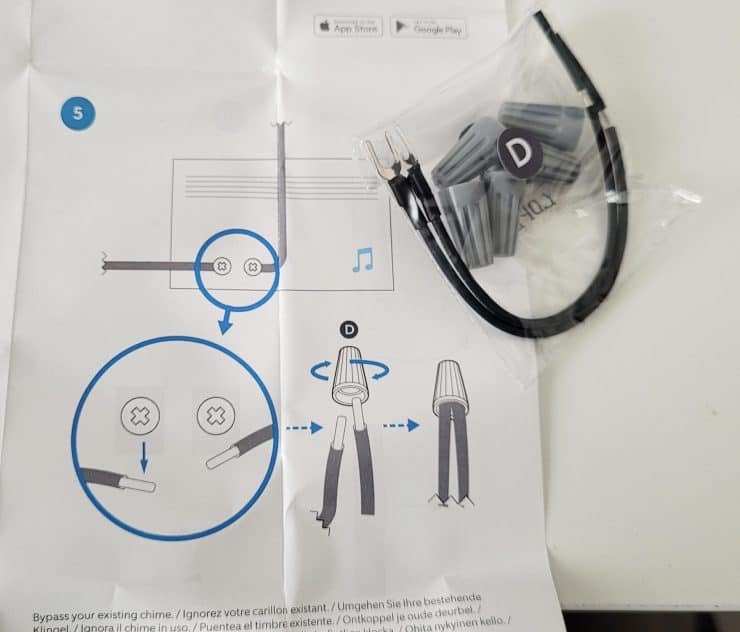
All you need to do now is slip the faceplate back on your Ring Doorbell and screw it into your wall. Turn the power back on at your breaker box and your Ring Doorbell should be working again in a few minutes.
How Many Volts and Amps Does a Ring Doorbell Need?
Your Ring Doorbell needs a 16VAC 30VA connection to stay powered up. This connection is good enough to handle systems as large as 3 Ring Doorbell Pro units. A single Ring Doorbell Pro only needs a 16 to 24VAC transformer.
Ring even has wiring diagrams for setups ranging from a single Ring Doorbell Pro to bigger systems with multiple doorbells and chimes. These wiring diagrams also list how much power you’ll need at the terminal to keep your doorbells running.
Note: The Ring install instructions for the Pro 2 and Wired models don’t show as detailed wiring diagrams, but you can also wire multiple of these up to a single transformer. Just be sure to stay under the volts/amps limits, as with the Pro 1.
Your wired Ring Doorbell will also probably need a resistor (such as the Ring Power Kit) to function. Ring has a handy guide for installing the Power Kit on their website.
Can You Wire Multiple Ring Doorbells to One Transformer?
You can easily attach two or even three Ring Doorbells to a single transformer. Any more than three would be a little difficult and likely require specialized equipment. Ring’s wiring diagram shows how you can do this:
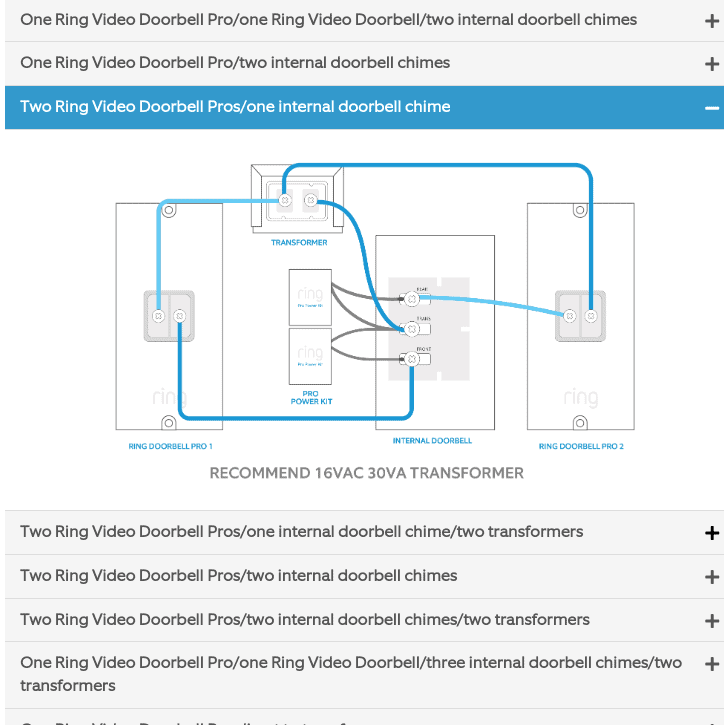
It all comes down to the specific transformer that your doorbell connects through. Some transformers can only handle a single doorbell, and cannot accommodate the second doorbell.
This is due to both how your transformer is physically constructed as well as how much electricity it is rated to handle. In order to have two Ring Doorbells on a single transformer, you need to be able to connect all the wires from both doorbells to the single transformer. It also needs to be rated for 16VAC 30VA in order to power both devices.
How to Add a Second Ring Doorbell to Your Ring App
It’s incredibly easy to install a second or third Ring Doorbell on your Ring app. In fact, the process is essentially the same as installing your first Ring Doorbell, but it does have one additional step. We’re going to walk you through everything step by step so you can quickly get your new doorbell up and running:
- Tap “Set Up a Device” on your Ring app.
- Select your device type.
- Scan the QR code or MAC ID on your Ring Doorbell box.
- Confirm your information (such as the Wi-Fi details to connect to).
- Select the “Custom” option.
- Give your new Ring Doorbell a unique name to distinguish it from your other Ring Doorbells. If the name is too similar, you might have issues with controlling it later on – especially via voice assistants such as Amazon Alexa.

What Transformer to Use for a Ring Doorbell?
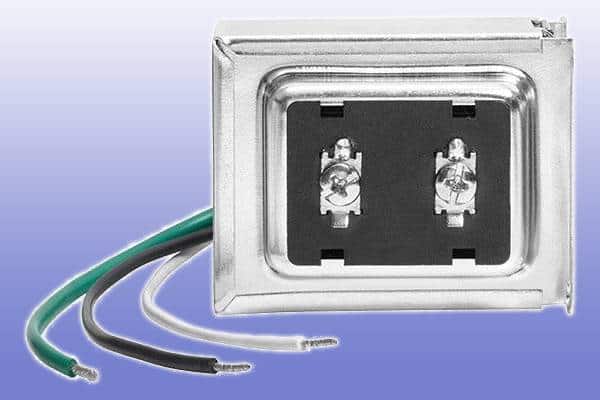
Almost any built-in transformer is going to work with your Ring Doorbell. It only needs to meet one basic specification and that’s having the right power output. As long as your transformer has 16VAC and 30VA, it can power one or more Ring Doorbells.
If you’re really worried about not having a compatible transformer for your Ring Doorbell, you can buy a hardwired doorbell transformer directly from Ring. These are purpose-built for Ring Doorbells so you can be sure that they’re going to work right out of the box.
You might need to purchase a transformer if:
- Your home doesn’t already have a hardwired doorbell.
- If your current hardwired doorbell is broken.
- If you can’t seem to locate the existing transformer.
- The existing transformer is too low powered (such as outputting below 16V).
Where Are Doorbell Transformers Located?
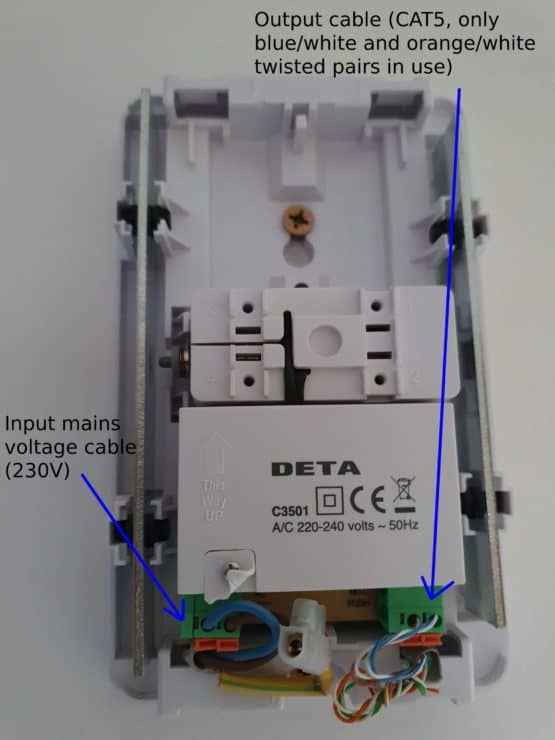
In order to do any of this work, you need to find where your doorbell transformers are located in the first place. Thankfully, builders have a few best practices that tell them where to put doorbell transformers:
- One of the most common places to find your doorbell transformer is in your garage. It will be near an electrical junction box that also features the connections for your cable TV and phone line. These are low voltage lines which is the perfect location to also stash a doorbell transformer, ensuring that your Ring doorbell gets the right voltage supplied to it.
- Your doorbell transformer might also be in your attic. It’s common for builders to put a doorbell transformer in an insulated attic especially when that space is directly above the door.
- You should also check inside your closet. It’s pretty typical for a doorbell transformer to be discreetly tucked away in a closet that happens to be located just a few feet away from the doorbell and question.
- The doorbell transformer might also be located inside of the housing for the doorbell chime. All you need to do is locate the chime inside your house and you might find a transformer tucked inside the box.
- The last place you should check is in your utility room or by your fuse box. Some builders put all of your electrical connections in a single location so that they can easily be serviced down the road.

FYI if you can’t find the breaker that controls the transformer you can always kill all power by flipping the main breaker off.
That’s true, thanks for pointing that out. It’s probably better than calling an electrician out tbf. I’ve added that note now.
I believe the transformer specs you quoted in this article are incorrect. They should say 16VAC, 30VA. A subtle but important difference. If someone uses a 30VAC transformer as the article states, that’s too much voltage and it could fry the Ring doorbell.
Whoops, I thought I double checked the figures but clearly still got them the wrong way around. Thank you, I appreciate you pointing that out – it has been updated now. Definitely a subtle but important difference!