If you are someone who doesn’t like stepping onto a cold floor in the middle of the winter and would prefer to wake up with a cup of coffee instead, then you might have invested in an underfloor heating.
At the same time, you might have heard that a smart thermostat can help you save money on your utility bills.
Sadly, not every smart home thermostat will work with underfloor heating. Therefore, I wanted to explore the capabilities of the ecobee smart thermostat specifically designed to see if it would work well with underfloor heating systems. The gist is…
ecobee smart thermostats can work with some underfloor heating systems; however, there is a voltage limit and only some of the ecobee thermostats can control multiple zones.
The ecobee voltage limit
If you have an ecobee heating system and would like to control it using an ecobee smart thermostat, the first thing that you need to do is check the voltage. Simply put, smart home thermostats, such as ecobee, are not compatible with high voltage systems. The power of many underfloor systems requires a lot of current in order to pass through the thermostat. Many underfloor heating systems, such as electric baseboard heaters, come with a voltage system that contains 240 V.
In contrast, the ecobee range of smart thermostats are only designed for voltages of 24 V. Some of the more advanced ecobee systems can handle voltages of up to 30 V. Clearly, this is still far less than the 240 V that is commonly found in baseboard heaters. Even if you have a smaller zone, such as your bathroom, that has heated floors with 110 V or 120 V, you are still going to fry the ecobee thermostat if you try to run this type of voltage through the thermostat.
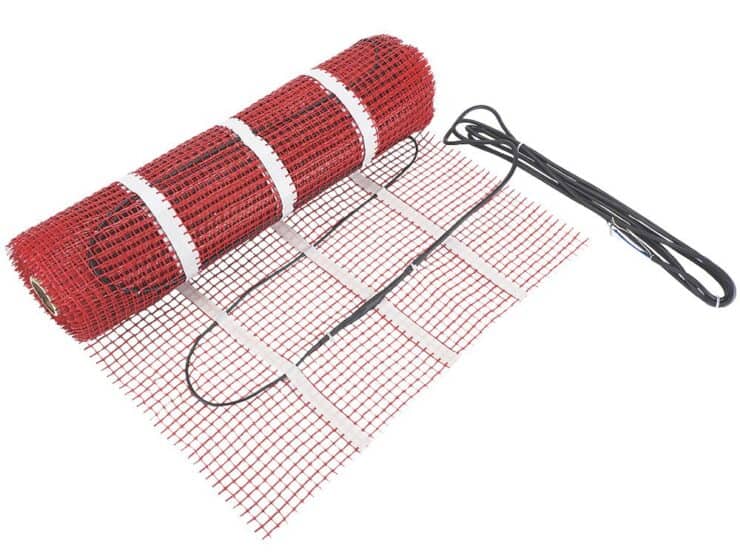
If you are not sure of whether or not you have a high voltage system in your underfloor system, head over to the current thermostat. Remove the back cover. You should see something that says “DANGER HIGH VOLTAGE” on it. Or, you can find the specific voltage on the thermostat itself. It is usually located on the lower right-hand corner of the thermostat. If you cannot find the voltage on your current thermostat, check the manual. If the voltage is higher than the voltage limit on the ecobee thermostat, then the two are not compatible and you should not connect them.
ecobee thermostats: working with hydronic radiant heating systems
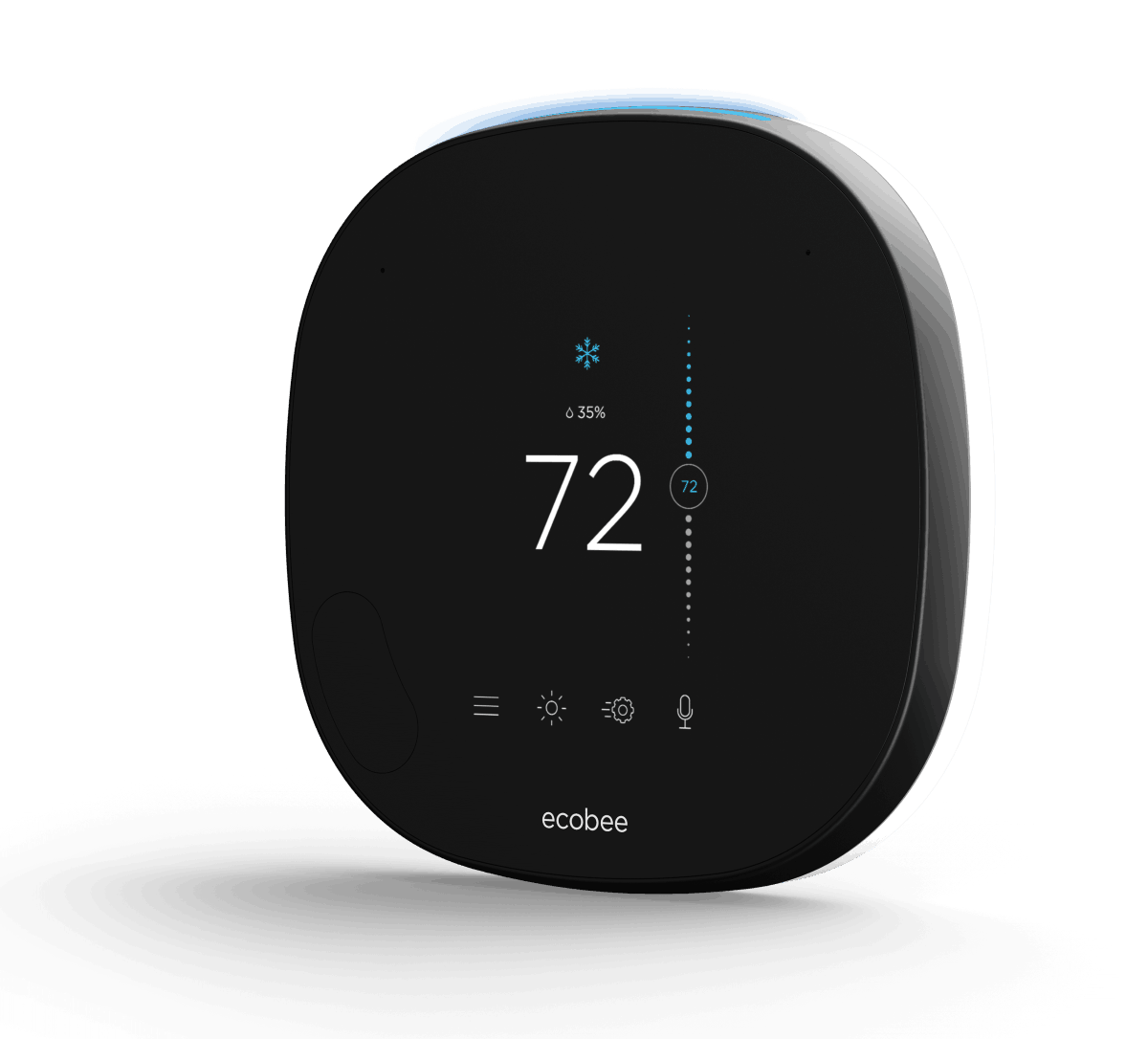
Baseboard heating systems are the most direct way to heating floors. You essentially have a series of wires and heat pumps running underneath your floor, heating the individual boards directly.
Another way that you might be able to heat your floors is to use something called a hydronic system. Instead of using a powerful electric current that would fry a smart home thermostat, you are using hot water to heat your floor instead. Instead of wiring this to your electrical system, your heating system is wired to the hot water heater instead.
Therefore, the ecobee thermostat will work well with your hydronic system, as this is a radiant heat system that the thermostat or hvac systems is meant to control. It is important for you to double-check your hydronic system and understand the voltage of it before you try to connect it to the ecobee smart thermostat.
Overall, the ecobee system can be compatible with a wide variety of systems such as hydronic heating systems and radiant heating systems. Simply make sure to check the compatibility page to make sure the two work together.
Making the Underfloor heating system work with the ecobee thermostat
If you have a floor heating system that supplies a higher voltage through heat pump, such as 240 V, then you need to find a way to reduce the voltage before it reaches the ecobee thermostat. Otherwise, you’ll fry the thermostat. You can do this by installing an electric relay. A trained professional should be able to help you to find the right relay system for your radiant floor heating.
The job of the electric relay is to act as a buffer between the thermostat and the electrical current. Specifically, this is a heatsink. Just as earplugs act as a buffer between your eardrums and loud noises to keep from destroying your hearing, this electric relay is going to do the same thing for your ecobee device. At the same time, there might be a few unwanted side effects of this installation.
The Downside of Installing an Electric Relay
Even though using an electric relay will allow your ecobee thermostat to control your powerful underfloor heating system, this is going to remove some of the money-saving benefits of using a smart thermostat. Even though you will be able to enjoy the advanced control and heating algorithms in other areas of your home, your ecobee thermostat will not be able to do this for your underfloor heating system.
Instead, you will be reverting your ecobee thermostat to a glorified on and off switch. You will literally be turning the relay on and off when you use the baseboards. This is not going to provide you with the control you crave and you might realize that you are still spending the same amount of money on your utilities as before. By installing an electric relay, you will be sacrificing the ability to boost the efficiency of your baseboard heaters by installing an electric relay.
Furthermore, you will have to install a separate thermostat and relay system for every relay in your home. This cost is going to add up quickly and you are going to sacrifice a lot of the smart benefits by using an electric relay. Therefore, if you can, you are better off trying to find a lower voltage way to heat your baseboards, such as a hydronic system.
Can ecobee thermostats control multiple underfloor heating zones?

Once you have a low voltage underfloor heating system connected to your ecobee thermostat, you might be wondering if you can divide this system into multiple zones.
Even though you can heat different parts of your home or apartment using these thermostats, you will not be able to control different parts of your central heating system unless you purchase multiple home thermostats and control them separately.
The ecobee 3 and ecobee 4 (including the Lite variant) systems are capable of splitting your home or apartment into multiple zones… with some caveats (see later). Both of these thermostat ranges are able to control 32 separate zones accurately.
This means that you can control the temperature in individual bedrooms, bathrooms, and other individual rooms separately. Therefore, you can set the temperature in various rooms without any hassles.
The wireless remote sensor that comes with the thermostat will measure temperatures. If you want to access the multiple zone feature of the ecobee 3 or the ecobee 4, then you will need to purchase additional sensors, as the initial purchase only comes with one sensor.
Then, you will need to deploy this floor sensor in different rooms of your home. The sensors will feed information directly back to your ecobee thermostat.
In order to take full advantage of the multiple zone feature, you need to have a heating system that is able to separate the distribution of its heat flow by individual room.
In addition to sensing temperature, these sensors can also detect whether or not a specific room is occupied.
This is a useful way to save energy because it allows the thermostat to only heat rooms that have people in them. That way, you aren’t spending money heating empty rooms.
This is one of the top features that allow you to save money with the ecobee thermostat.
These sensors will use motion sensors to detect when someone is at home. Therefore, the heat will turn on, heating the room from the moment you enter.
Then, when you leave the room, the thermostat will revert to the “away” mode and turn off the heating sources. The sensors do not override any manual settings.
If you would like to set the temperature manually, you can still do this as well and override the automatic features.
Are you troubled by your fan running non-stop with Ecobee, and do you seek a solution? Explore this article to find out how to turn off your fan!
Conclusion
Even though these motion sensor systems are nice, you will not be able to divide your underfloor heating system into multiple zones. The vast majority of underfloor heating systems are going to require an electric relay in order to be powered by the ecobee device.
In order to control these underfloor heating systems, you will need to turn the electric relay on or off. There will be no way to segment which portion of the underfloor heating system is on or off.
If you want to use multiple electric relays and multiple smart home thermostats, you may be able to give this a try.
Remember that if you do not use the electric relay, then the voltage from your underfloor heating system will overwhelm the thermostat.
In general, ecobee sensors are not going to serve as a comprehensive solution when it comes to your underfloor heating needs.
If you are able to find an underfloor heating system that will not force you to use an electric relay, then you may have a bit more autonomy regarding what you can do with your smart home thermostat system; however, the segmentation you can create in the rooms of your home is not going to translate readily to your underfloor heating system.

If you have any questions, feedback or suggestions about this article, please leave a comment below. Please note that all comments go into a moderation queue (to prevent blog spam). Your comment will be manually reviewed and approved by Tristan in less than a week. Thanks!