Ring Doorbells are a great idea: just install them, then they will send any video to the cloud via simple WiFi. Right? Well, this is true – but it’s also true that wireless signals can be unreliable. And they can be especially unreliable when a simple WiFi jammer is used!
WiFi jammers can cost less than $10 and they can be used to stop your Ring Doorbell communicating wirelessly to your internet router, stopping any video capture (potentially of burglars) from being sent to Ring for you to view.
Let’s give into this topic in more detail, by firstly looking at how jammers work.
What is a Wireless Jammer?

Wireless (also called WiFi) is a great invention, offering the ability to easily access the internet without a physical Ethernet connection. This is used by phones and laptops when out and about, and also by dozens of devices around the home.
However WiFi – which is just radio waves either at 2.4 Ghz or 5 Ghz frequencies – relies on a fairly clear path between the device (such as a phone or smart home device) and the receiver (such as an internet router). In normal circumstances, walls and buildings will reduce the signal strength, but you should still be able to use WiFi over 150-300 feet.
But if there’s suddenly a lot of ‘noise’ in a local area, there is no longer a clear path. Now it’s worth clarifying that I mean a lot of radio noise. Since WiFi is just radio waves, if there’s suddenly loads of extra ‘traffic’ on the 2.4 Ghz and 5 Ghz bands, there will be no way for the wireless signal to effectively get from the device to the receiver.
And that’s exactly what a wireless jamming device is. They basically ‘shout’ loads of (radio) noise out, just like if you stood behind a radio commentator and shouted into their microphone, no-one listening at home would be able to understand anything. A detailed study in January 2021 by Michigan State University found that Wi-Fi, ZigBee, Bluetooth and cellular data can all be jammed fairly easily with various jamming attacks:
Despite the significant advancement of wireless communication and networking technologies in the past decades, realworld wireless communication systems (e.g., Wi-Fi, cellular, Bluetooth, ZigBee, and GPS) are still vulnerable to malicious jamming attacks.
January 2021, Michigan State University
It is worth noting that Wi-Fi jamming attacks are highly illegal and regularly investigated by the FCC, but they are sometimes used by organized crime to help breaking into properties by blocking wireless signals (such as from ‘smart’ WiFi cameras) so their theft won’t be recorded.
As a result, I wanted to write this article to discuss WiFi jammers more. I obviously won’t be talking about specific jamming devices or how you can use/buy them – this article is purely to help you understand the risks and how to avoid them so that your Ring Doorbell install (which is as much as security device as a convenience device) isn’t useless when you most need it.
Are you looking to learn how to install your Ring Doorbell in a narrow or awkward door frame? Take the time to go through this article!
How Ring Doorbells work

There are currently nine Ring Doorbell models (prices quoted at their full price, but they’re often on sale):
| Model | Internet Connection | Price |
| Ring Doorbell 1 | 2.4 Ghz WiFi | <$100 |
| Ring Doorbell 2 | 2.4 Ghz WiFi | $150-$200 |
| Ring Doorbell Wired | 2.4 Ghz WiFi | $60 |
| Ring Doorbell Pro | 2.4 Ghz or 5 Ghz WiFi | $170 |
| Ring Doorbell Pro 2 | 2.4 Ghz or 5 Ghz WiFi | $250 |
| Ring Doorbell Elite | Ethernet | $350 |
| Ring Doorbell 3 | 2.4 Ghz or 5 Ghz WiFi | $179 |
| Ring Doorbell 3 Plus | 2.4 Ghz or 5 Ghz WiFi | $199 |
| Ring Doorbell 4 | 2.4 Ghz or 5 Ghz WiFi | $199 |

As you can see from the table, all but the relatively expensive ‘Elite’ model (which is Power over Ethernet) use wireless.
This means that the Ring Doorbell captures video when someone walks to your door (motion activated) or clicks your doorbell, and then this video footage is sent over WiFi to your internet router.
From here, the video footage is sent to Ring’s servers ‘in the cloud’. They will then notify you via your mobile phone and/or your Echo devices, and you can answer straight away (e.g. if someone is at the door) or view the footage later (if it’s just some recorded motion footage which has piqued your interest).
Ring doorbells do not have any local storage (unless you have the Alarm Pro and the Ring Protect Pro plan), meaning that all recorded video must be sent straight to Ring’s servers – otherwise it will simply be lost.
Can you guess what the potential problem is yet..?
How WiFi Jammers Can Block Ring Doorbells
The key point in the above section is that Ring doorbells do not have local storage, meaning that the video capture must be sent wirelessly onto Ring’s servers as soon as it is captured.
If there’s any interruption to this process (such as someone using a wireless jammer!), that video footage is lost:
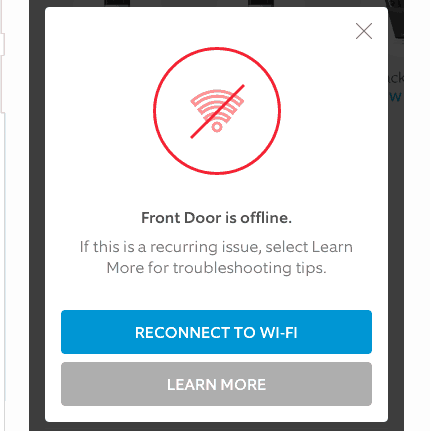
It is a bit like a WhatsApp video call – if you try having a video call with someone and your internet connection isn’t working well, the video call will fail.
This is therefore a clear design flaw with any security system (or security doorbell) which only uses wireless, as c|net agree.
Whilst 41% of burglaries are unplanned, at least 12% are definitely planned whilst 37% are mixed (maybe thought about a little). This means that there’s probably a decent chunk of burglars in your state who have the foresight to go out and buy a wireless jammer.
Therefore if you have a WiFi-only smart doorbell and no other security device at home, a burglar who plans ahead could easily block your doorbell from recording video and then break in – without any way of you being able to identify the burglar.
How to Guard Your Ring Doorbell Against Jammers
Option #1: Have a Non-Wireless Device

As you can guess, running an all-wireless household security system has a fundamental – and scary – flaw: the wireless signal can be jammed. Heck, it also could just drop because WiFi isn’t the most reliable in general.
The Ring Doorbell Elite uses Power over Ethernet for both its power and internet connectivity needs, and hence it’s super reliable. It’s also immune to wireless jamming. Yes it’s very expensive (2-3x the price of the Ring Pro), but if your Ring Doorbell is your number 1 security device at home, you might want to consider the Elite if your budget allows.
Assuming this isn’t an option for you, when companies and the military plan out their security systems, they will always have redundancy in mind when things go wrong:
- Have backups: no, not in the “I copied my presentation to a USB stick” kind of way. A backup device – meaning that if a primary security device fails, there’s another security device available.
- Have fallbacks: a pro-grade device which mainly uses WiFi could have Bluetooth, if the WiFi ever failed.
How’s this helpful in our case? Well obviously a Ring Doorbell only supports one form of internet connection (either wireless, or ethernet) so ‘having a fallback’ is not really an option.
But having a backup device is an option. You should ideally have a separate, hardwired smart/CCTV camera at home to complement your Ring doorbell:

Then if a burglar jams your Ring doorbell, they will still be recorded – and hopefully caught – due to your CCTV camera.
Of course, this other camera should be professional grade and thus should have an Ethernet (not WiFi) connection – otherwise this could be jammed as well.
The benefit of this approach is that an Ethernet-supporting camera can cost $100-150, meaning that such a camera plus a Ring Doorbell 1/2 will end up costing less than a single Ring Doorbell Elite.
Option #2: Enable 802.11w Protected Management Frames
If your internet router supports 802.11w, you should be able to enable ‘Protected Management Frames’ in your router. This protection can help prevent a wireless device from dropping from your network.
Therefore enabling this protection might help prevent some WiFi jammers. More expensive jamming devices will still (unfortunately) work, but ones that rely on disassociation attacks will no longer succeed in blocking your Ring doorbell footage from being sent to Ring’s servers.
Option #3: Use Ring Local Storage (Ring Edge)

As hinted at earlier, Ring does now sort of offer local storage – i.e. the ability to store recordings on a local SD card, instead of on the Ring Cloud. This is possible for Ring Alarm Pro owners, who also pay the $20/month Ring Protect Pro subscription fee.
You can then enable local storage (which they call Ring Edge) for selected devices within your Ring app. This means that if your internet goes down (or was jammed), you might still have recordings.
I say ‘might’ because you need to think of your network setup. If all your Ring doorbells/cameras still connect to your Ring Alarm Pro box via Wi-Fi, a jamming attack will still stop the recordings from being made.
That’s why I’m not really a fan of using Ring Edge as a ‘defence’ against jamming attacks: it gives a sense of false security, in my opinion.
Option #4: Monitor Your Network With Fingbox or Monitor-IO
Fingbox is an awesome home network monitoring tool that can enhance your network’s security in general, along with monitoring devices which drop off the network. Whilst it can’t block WiFi jamming, it can recognize these attempts and warn you accordingly.
Monitor-IO is another alternative, which offers similar detection and notification features across your Wi-Fi network.
These tools can therefore be a useful tool in your home security arsenal, because if you see that your Ring doorbell has been jammed, you can potentially look outside for any suspicious people or vehicles that might be the culprit.
WiFi jamming is highly illegal and can be reported to the FCC, so a Fingbox or Monitor-IO report of jamming – along with other security footage of any potential culprits – can be key in the fight to protect your home’s security.
Plus ‘knowledge is power’: if your home devices are jammed (or potentially jammed) fairly frequently, knowing this can be crucial and spur you into switching over to more Ethernet-powered security systems.
Otherwise you might just see that your Ring doorbell got disconnected overnight and not think anything more of it – something which won’t protect you if/when your house is targeted by a well-prepared burglar.

Thank you for your information. It was very helpful.
Referred to this article by a comment on Nextdoor. Great info, thank you.
Thank you, I have been having this problem with a particular delivery service. I now feel more informed regarding this sleazy practice and will take action.
So they (Amazon drivers) can take pictures on your property, but jan a ring device? Seems ‘odd’ to me
Thank you. This was great info. My mail carrier and one other delivery service seem to have the ability to be invisible. Now I know why.
Great info! Can Ring security cameras also be jammed?
Thanks! Yes all Ring cameras (other than the Ring Stick-up Cam Elite) can also be jammed – since they also use WiFi.
Thank you so much for this advice.
However, I’m confused as to what the point of the Ring Elite is over POE. Even if they can’t block this camera, ‘any notifications’ can be blocked because they are all on a WiFi, GPS, 3g, 4g, 5g and therefore means its more or less useless. Whats the point of still being able to record if you can’t get any notifications? All thieves need to do is hide their face and any recordings are useless or am I not understanding this?
FYI, I use Three 5g Broadband so even if I plugged an Ethernet cable (only one slot available on this router) and ran it all the way to the Elite Doorbell, surely they would just block any notifications?
Please please respond. I’m at my wits end and cannot believe these things are allowed to be sold (both the jammers and Ring Cameras) when they surely are not fit for purpose?
I was really interested initially on the Ring Spotlight (even though your other video said they were pointless, it would have been OK got me as I was putting it into a really well lit area from streetlight).
Now i can’t understand how a Ring Elite would solve this?
Hi Billy,
It’s annoying (and confusing) for sure. In an ideal world, an Ethernet camera will be immune to jamming because there’s a physical wire from your camera, all the way to the OpenReach internet cabinet on the street. So in my case, I have an internet cabinet somewhere, and then a bunch of fibre optic cables that run below the pavements. Then a wire comes up, and into my house. I then have an OpenReach wall modem which ‘converts’ this fibre optic data into usable internet data. My router connects to this wall modem. Therefore any devices that connect to this router via Ethernet will be immune from jamming, because the signal to Ring (that sends the notifications out) will be guaranteed to ‘get out’. (Assuming no-one cuts the internet wire, of course!).
But it sounds like your case is different? You’re right that if your router is purely 5G based, then many jamming technologies will block this – because they tend to target 2-5 GHz, which would then block any recordings or notifications from ‘getting out’ – as you suspect.
So it basically depends on how your internet is setup. If you have a physical internet connection to your house (ASDL or fibre), then using this – along with Ethernet cables – will make you immune from jamming attacks.
I hope that makes a bit more sense?
P.S. yes the Ring Spotlight Cam isn’t too bad to be honest. I think the pricing is confusing compared to some of the other Ring cameras, but there are certainly cases where using it makes sense 🙂
Thank you for the information. I know who has been jamming my Ring and Vivint systems but I now can explain it better. This person has been doing this over a year and has stolen jewelry, clothes and other items. The local police said they could not do anything about it without proof. I explained what was happening and the officer scoffed and said it was not his field of expertise.
Sorry to hear it Courtney, that’s concerning for sure! Yes, if your home’s WiFi starts going a little ‘crazy’ and most of your WiFi devices struggle to connect, it does sound like WiFi jamming for sure.
We put up security cameras due to issues with a neighbor making false police reports. Sheriff’s office said to “put up security cameras” so we did. Neighbor doesn’t like the cameras so his he buys a jammer and begins jamming our wireless cameras. We know this because everyone but him shows up on our cameras and I have seen him pointing a black device towards our house when he drive by. I’m sure he will say it was his garage door opener but he doesn’t use his garage to park his vehicles.
I researched the internet and found the Fingbox. I just got the system set up and am anxious to see if it will alert during his attempts to jam our cameras.
If it does I will have the proof I need to go to the sheriff and the FCC.
Sorry to hear it Deana, that’s concerning. I hope Fingbox works well for you – please keep me posted, I hope you can resolve this well.
Where is the ding box sold and did it work I’m having same issues w neighbors
The Fingbox website (https://www.fing.com/products/fingbox) lists a few retailers that sell it – although right now, availability seems a bit limited unfortunately.
I just came across this article since we had our wifi jammed and cars broken into. we have an actual home security system. However, I purchased a ring elite, we had the video pro 3, to only have a ring rep tell me the elite is also dependent on wifi. But I thought it was not. I’ve actually had 2 reps say it is wifi dependent. And I’ve sent it back. Now to read it is immune to jamming I’m wondering if I should repurchase??
It sounds like the reps got it wrong, to be honest. The Ring Elite is definitely Power over Ethernet, providing both power and internet connectivity. One caveat to this is that you can – in theory – just plug the Ring Elite in to a power source, and then connect it over WiFi instead. But if you plan on doing this, you may as well get the cheaper Ring Pro or Ring Wired. In short, the reps are almost certainly wrong – you don’t need to rely on WiFi for the Ring Elite.
I wonder if this is what is happening with my ring doorbell camera. Lately it’s been showing that there’s a video in history but I’m unable to view it, and it only happens a few times a day. Today I happened to be home and I get a person alert and go to see live view but it came up as unable to connect and the video is showing up in history but I’m unable to view it. Not sure if it’s coincidence but a neighbor we’ve had issues with in the past just happened to be leaving at the time.
Hey Rick, sorry to hear this. Unfortunately it wouldn’t surprise me if this was the case – Ring’s Wi-Fi antennas aren’t the best, and many general purpose Wi-Fi jammers could impact them fairly easily IMO.
I’m pleased I read your article, we are victim’s of Hate crime & had a management move to safety, so security is priority.
My friends & family have now installed WiFi video doorbells & say they will never have a problem.
I’m glad I investigated the claims these are faultless you’re knowledge and advise has helped to decide what to install.
Thankyou very much
Dawn
Hey Dawn,
Very sorry to hear about your experience, but I’m glad the article has been helpful in some way. I hope your situation can improve soon.
Thanks,
Tristan
??????????
Thank you and I was having issues with jammers also. I spoke with a rep from Ring and they suggested the ring guard plus pro mesh device to put all the cameras on making a more secure less affected network. I think it still can be jammed but the footage interfered with is still recorded on the device as well as cloud plus if Wi-Fi goes down it still records and also has a battery pack. Do you think this would help. ?
A good question. Ring/Alexa guard wouldn’t help against WiFi jamming, no: that’s more for break-ins or smoke detection etc. Regarding the Ring Alarm Pro (and the ability to extend them with more Eero 6 routers), I don’t think that this would help prevent jamming either – most Ring cameras would still be ‘talking’ to the Ring Pro base station via WiFi, so jamming attacks would still affect it – whether the recordings were stored locally (in the Ring Pro) or on the cloud.
The only way it would help is if you used the Ring Alarm Pro alongside PoE Ring devices: such as the Ring Doorbell Elite and Ring Stick-up Cam Elite. These would connect to the Ring Alarm Pro with an ethernet cable, and then these would protect against WiFi jamming attacks (assuming you use local storage).
That feels like a lot of information! The gist is: any WiFi-based Ring cameras could still be hit by jamming attacks. You’re only truly protected if you use wire (ethernet) throughout, and never rely on wireless technology at any point.
I’ve been using a Moultrie game camera that feeds pictures to my phone to watch my front gate. A neighbor who I am having issues with have over the recent past have not been showing up on the photos as they go by my house. Do you have any suggestions on how to overcome this?
I haven’t used that type of camera before so I can’t say for sure sorry, but are all (or most) of your WiFi devices having issues when your neighbor walks by? If not, I doubt that it’s a WiFi jammer. I would have thought that a game camera would be fairly immune to jamming attacks – presumably they record the clips/photos locally (e.g. to an SD card?), and only upload them later on?
If it requires a constant internet connection though, and you notice some oddities with your other WiFi devices (when your neighbor walks past), that does increase the chance of it being a jamming-type issue. Potential fixes might include ensuring that any camera you use records locally (e.g. to an SD card), and can then sync them with ‘the cloud’ (and hence your phone) at a later date – this would at least ensure that all photos are preserved if/when your Wifi is impacted.
Thank you for this article. I was Googling for information because one of my Ring videos was just a black screen. Fortunately, I do have CCTV Cameras and caught the entire event. 3 guys on the sidewalk and 1 walked to my front door with a yellow device in his hands. I’m guessing between my 2 dogs barking and my neighbor across the street arriving, it spooked them and they ran away. Another good backup option may be dogs. LOL
Thanks for the comment – really sorry to hear that those guys might have been using a jamming device (it sure sounds like they were). And good suggestion about the dog, that’s definitely a great backup option lol! 🙂 Hopefully those guys don’t come back – the fact that you have full footage, and they got spooked, is fairly good.
The problem is, even if you overcome WiFi jammers. You still have the additional of DOS (Denial of Service). I’ve been having these problems for the last fifteen months. I have a Ring camera and four Blink cameras inside. They use a combination of both, they are also coming in. They pick my lock. They have hacked my router and my phones. I only realised last November, that they were in my phone. Got a new phone but apparently they can now hack your phone through WhatsApp, if the know your number, so my new phone has now been hacked. So, they can watch me watching the cameras. They can also watch what security stuff I buy, monitor my emails, log my keystrokes, steal my passwords, see whatever apps I use. I think that, at one point, they were monitoring me through my own cameras. So, I stay offline on my phone, most of the time and only connect when I need to. None of the current suite of antivirus finds the RAT, Remote Access Trojan. So, I think they are very well hidden. I am definitely getting a new phone and I will not be installing WhatsApp on it.
That sounds really concerning, sorry to hear it Adrian. Yes getting shot of any potentially compromised equipment (e.g. your phone and cameras) and ‘starting over’ in that sense, would make sense. I hope you can get those issues sorted.
Thank you for your article on jammers. In a meeting with our local security company, I learned that their attic wifi dialer can also communicate with them by hard-wired phone line and internet. Although this redundancy was reassuring, he stated that all systems could be made non-operative by cutting power and/or internet cable wiring outside a residence. This got me thinking if there were any way to hide or camouflage outside wiring making yet another obstacle to less-than-professional intruders. Perhaps an outside locked box with thick metal tubing extending 12 inches or more below ground containing both power and internet wires. What have you done with your home security system to deter interruption of power and internet outside your residence that would make all your internal home security measures irrelevant?
That’s a great point Marc – yes, unfortunately if the outside power or internet cables are cut, this would immediately cause an issue. Our own home’s internet supply comes up in metal tubing/trunking which helps a bit, although there would not (in theory) stop someone turning off the power. Having said that, our Ring Alarm system would then revert to its battery backup supply (and cellular data) – meaning that we would still have some in-home protection even without power and internet.
I would tend to say that nothing is ever 100% secure – whether that’s a home, office building, or a digital service (e.g. a hosting server). All we can do is try to think of likely risks, and mitigate them the best way we can.
For me, I’m happy to mainly have Wi-Fi security cameras, but I do have some local-recording ones as a backup. I then have the Ring Alarm system which has backup power and (4G) internet, in-case I lose power and/or internet. This is sufficient for me, but it will never be 100% secure.
Great article – thanks! I’m rather new to the world of Ring and security cameras. We now have them located at all four sides of our homes at two locations (one in NY and one in TX). At the TX location we have two doorbell cams hardwired, and two indoor cams pointed out windows. I noticed our best and closest hardwired cam kept missing a particular vehicle drive by and usually missed whenever that same person walked near our home (would usually not show up at all or else sometimes as a blip/flash, or greyed garbled mess).
I called Ring-concerned someone may have hacked our camera and after reviewing the feed themselves, the rep. basically said that as long as the camera and Wi-Fi was functioning, that it was impossible, and insisted that someone must be deleting our recordings (which to my knowledge only my husband and I have access to).
Then, after reading your article, I also recalled once seeing someone walk close by in live feed pointing some kind of remote (?) looking thing with a flash (like MIB ?) directly towards my camera…but did not see the entire recording of it?
Now I understand what may likely be happening. Thank you!
Hi Sevans, thanks for the comment – although I’m sorry to hear that your internet may have been jammed.
Yes, in my experience Ring customer support are friendly and can be knowledgeable, but they don’t tend to get too involved in every possible explanation for missing recordings (preferring to blame bad Wi-Fi or say that something is “impossible” etc – as you have discovered).
Having another, non-Wi-Fi camera installed is always a good option to help confirm whether jamming is occurring or not.
Neighbors had a Ring Doorbell, professionals used a Wi-Fi jammer to break in. Thanks to your article, no RING products have a SD available for Local video storage. What a RED FLAG!
I always prefer Wired Ethernet. In fact the Ethernet over AC Powerline is just great, several brands, very high speeds. I will start looking for a NON-Ring system that allows local SD memory on each camera. It just makes sense. Amazon is not doing anyone a service with this false security.
Really sorry to hear of your neighbor’s break-in, that sucks. Yes it’s definitely not ideal that Ring don’t offer proper local storage (they do now offer local recording via Ring Edge, but this is expensive and requires separate hardware).
It is always best to have non-Wi-Fi cameras, for sure. I hope your neighbors can bounce back quickly.
Thank you for this article, Tristan. I can’t believe how many people are having issues with other people jamming their Ring cams and Wi-Fi. We are having the same issues. Neighbors fly drones around our property only at night and Ring cams stop recording motion and at times, Wi-Fi is knocked out when no other neighbors have issues with the Wi-Fi service. Is there any way we can prove that they are jamming our cameras?
Really sorry to hear of your experience Michelle. Unfortunately there’s no easy way to prove Wi-Fi jamming because it just ‘shows up’ as a Wi-Fi disconnection – or simply, spotty/laggy Wi-Fi. So any defence could just be “how can you prove you got jammed, and it’s not just the case that your Wi-Fi is unreliable”?
Having said that, having an Ethernet based camera installed nearby that can see the drones (or at least, can see the same areas as your Ring cams) can be useful. That’s because those Ethernet cameras can’t be jammed, and so if they keep recording when a drone passes overhead (and your Ring cams get blocked), that’s more evidence that Wi-Fi jamming or interference is at play here.
Is there a security system out there that’ll tell you if your video was loss or deleted? What if your power is compromised? Anything out there that will let you know yes, your security system has been stopped due to power outage. I was thinking of a generator if this happens.
I’m not sure of any security cameras that tell you if a video was lost or deleted. You basically want a system with a full security history/audit history log, which many CCTV systems will have, but most smart cameras do not. So you might need to explore more traditional systems (instead of smart cameras that will just allow videos to be deleted, but not tell anyone about this!).
Regarding power – the Ring Alarm system will notify you via phone notification and email if the power is lost, which is quite neat. Many other smart alarm systems will also do this.
Hi, I thought that 802.11w required both the router and the client device to support it, and as far as I know no current ring doorbell models support 802.11w. Is my information incorrect?
Hi, good point – you’re right that 802.11w requires client support too. Ring seem quite vague on whether it’s supported – some people have reported that Ring CS agents told them that certain models do support it. But Ring are quite vague on a range of technical specs. I will aim to dig into this more soon and tweak the article if none of the Ring models support it.
Thank you for the good article. I have a question.
I am currently using a wireless IP camera with app (the Tapo C210), and by installing an IP camera at the front door, SD card recording and cloud recording are being used at the same time.
Bad neighbors live on the floor below the building I live in.
Although he must be caught on camera to enter the door of the house.
When the person passes by, neither the SD card nor the cloud is recorded and no alarm comes.
This is no coincidence, it’s already been 5 months. If he uses a Wi-Fi jammer, why doesn’t it record on the SD card?
I set the SD card recording method to motion detection and human detection, is it because of this?
(continuous recording is not used.)
The camera usually has no problems at all, only when that person passes by. Sorry my English is not good, but I really need advice please help ?
P.S.
Normally, the speed of my smartphone’s Wi-Fi 5.0ghz at home is 390-433mbps, but when the neighbor enters the house, it drops to 40mbps-190mbps.
Also when using the camera app, I am experiencing difficulties such as continuous loading and slow video reception. So I was pretty sure he was using a jammer.
Hmm sorry to hear all that Sakamoto, that’s a difficult situation for sure.
It can be quite hard to prove Wi-Fi jamming, unfortunately, because unless you can find the neighbor with a physical jamming device, someone could argue that it’s just your Wi-Fi playing up.
Could you potentially explore another type of camera (maybe Reolink or ANNKE), and set it to record continuously to a good quality SD card? This can then act as a backup system to your Tapo C210.
Regarding why you get no recordings to your Tapo, even to the SD card, some smart cameras have more of an internet dependence than we would like. I haven’t tested Tapo out in detail, but it’s possible that they still need a stable internet connection – even to record to the local SD card. Some cameras are just buggy like that, which is why I recommend Reolink or ANNKE (who are traditionally a bit better for local recording).
Thank you very much, this is very useful information.
Glad it helped you out ?
Tristan, your article was just what I was looking to read. I have a married couple (cousins) that my husband and I help out with. We purchased a Ring doorbell and several cameras. They all work properly except with one family member. When he comes over, the cameras are blocked from seeing him come or go. Every camera is jammed. They don’t have a good relationship with this person, and they don’t like that he is doing this when he steps on the property. It sounds to me that an Ethernet connection might be the solution. Are there any devices you can purchase that will disable his jammer? Thank you so much for this article.
Hi Pat, glad this article helped you out, and I hope you/your cousins can help sort out this issue.
Unfortunately there’s not really any devices that can block his jammer – you will mainly need to go ‘catch’ this person in the act (and naturally, having an Ethernet-based camera that will hopefully show him jamming the devices will help here).