Ring Stick-Up Cameras are a lightweight and easily networked solution for people who want to get the most out of there smart home security.
These cameras work with Alexa and the Ring app meaning they are simple-to-setup choices to get started with your smart home system.
These cameras are designed to work both indoors and outdoors. With either the mounting kit or by just setting them on a ledge, they are ready to monitor rooms inside your home as well as entryways and outdoors.
While these are useful, many people wonder what kind of lighting these cameras come with.
Ring Stick-Up Cameras do not have onboard lights. They do have small LEDs designed to let you know whether they are on or not, but not enough to illuminate a scene. If you need to improve your security by having a lighting system that works with your Ring cam, there are some workarounds you can try.
Exploring Alternatives to the Ring Stick-Up Cam

The lack of an onboard lighting option is one of the Ring Stick-Up Cam’s biggest weaknesses.
These cameras are outstanding for indoor operation or daytime use, but the lack of light means they’ll not be as good with night-time shooting and in dimly lit areas.
This is because even though the night vision mode is fairly good, it’ll never compare to a camera that can illuminate its surroundings whilst filming.
Lucky for fans of Ring products (Such as Ring Video Doorbell or more), you can stay in this smart home ecosystem and get some out-of-the-box solutions for all of your lighting woes.
There are two options for people who want to keep the Ring branding, but add a few extra lights to the equation.
Ring Spotlight Cam: 325-375 lumens of light
The Ring Spotlight Cam takes the body of the standard Ring Stick-Up and attaches two LED lighting strips to either side.
This gives you a powerful light with a decent range and spread in a package that is only slightly larger than the standard Ring cam:

If the thought of having LED lights illuminating your security system leaves you with some doubt, you can quickly dispel those worries.
LED lighting has come a long way in the last few years. The right LED strip can outperform conventional lighting. The LED strips on this light don’t slouch and can easily solve your lighting issues.
If your Ring cam lighting problems are more about indoor spaces, this light might be a little too powerful for living rooms and other spaces (plus the Spotlight Cam is really designed for outdoor cameras use – even though it does have a battery variant).
On the other hand, if you are worried the LED strips won’t pack enough power, you can try out the biggest option in the Ring camera line.
Ring Floodlight Cam: close to 2,000 lumens of light
This is the biggest integrated light and camera in the Ring line. You get all the security potential of the Ring camera with two LED floodlights. This is a larger unit designed to cover much larger outdoor spaces:

Unless you are installing this light in a basketball court, it’s probably going to be a little overpowered for use inside the home.
It also has a much larger footprint than our other options meaning it might not fit where your standard Ring Stick-Up Camera used to call home.
While this light does take up more space, it offers some serious lighting power – around 1,800 lumens.
The dual LED floodlights can illuminate your entire yard. If you are hoping to be able to catch all the action on your property, these lights are where it’s at.
They have the same camera as the other Ring units and come with all the features you would expect with a Ring security camera.
These camera and light combos have a much more demanding power need and as such only come with a hardwired option. If battery operation is a must-have for your smart camera, then that rules out the Ring Floodlight Cam.
The only upgrade besides the floodlights is a considerably higher price tag.
If you want to shed some light on your home security, but neither of these Ring options feel right for your situation, there are more options outside the Ring product line.
Make the Most of Your Smart Home Lighting
If you’re trying to find the best smart home outdoor security camera for your setup, odds are you already have some smart lights around your home. These can be giving you more utility than just convenience and style.
You can incorporate these lights into your home security presence to offset the need for an expansive camera and light combo.
Motion-based Smart Lighting (without a Ring cam)
This is where this option makes the most sense. If you’ve got smart lights already setup in your home, you can make a few quick modifications to your system to transform them into security lights.
The easiest way to get this done is with a motion sensor ( motion detection ). Philips sells the Philips Hue Motion Sensor which can integrate into your existing lighting and give you a light that turns on when motion is detected:

The way this works is that within your Hue app, you set the Hue motion sensor to turn on/off certain lights when motion is detected:

This then means that you have a really seamless motion-based lighting solution. However, you won’t naturally get recording via any cameras here – the motion sensor is just a PIR sensor and nothing more.
Motion-based lighting with a Ring Cam
One alternative is to instead switch to ‘Alexa land’ and create a routine that turns on a light when the Ring Stick-Up Cam detects motion – allowing you to bypass the Hue motion sensor completely, and getting the best of both worlds (a light turning on, and the Ring cam recording, when motion is detected).
To do this, firstly create a routine and for the trigger, select “Smart home” and find your Ring Stick-Up Cam. Then choose “Motion”, meaning the routine will trigger when motion is detected:
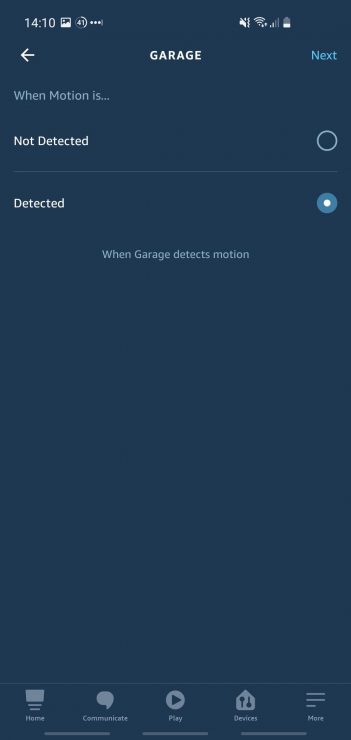
Next, for the “Action”, select one of your smart lights and choose your desired brightness (remembering to select its “On” power state):
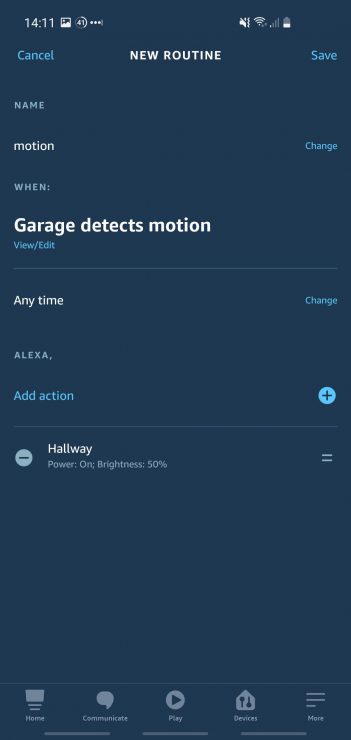
This does mean your home security system will be divided between two different brands and their respective apps, but if you’ve already got these products in your home it’s a ready-made solution.
Outdoor Options
Smart lights have recently left the home and become staples of outdoor lighting. You can use this to your advantage just like you can with the lights inside your home.
Using these smart outdoor lights gives you the control you need over your home system.
You can use common smart lighting solutions to your advantage. Philips Hue produce a range of floodlights that make ideal choices for ways to use existing light fixtures in your home security setup.
Philips also sells an outdoor camera motion sensor that can help you round out any gaps in your coverage.
Both of these options can indirectly integrate with your Ring camera systems. You can set up Alexa and Google Assistant routines to trigger your smart lights when your camera detects motion (as I covered earlier).
This also means you’ll be running two separate systems, but if you’re into smart home technology, you’ve probably got a few different apps that come together to create your smart home ecosystem already.
If you want to take the DIY approach to your lighting problem, there is a retro bit of tech that can solve this problem.
Go Old School With a Floodlight
Old school floodlight systems were considered ‘smart home’ technology before the days of Wi-Fi and apps!
These lights connected a motion sensor to some powerful outdoor floodlights to create a piece of home security technology we are all probably familiar with.
The reason I’m flagging this up is that you can always put an old-school floodlight next to your Ring Stick-up Cam.
Then they can both separately detect motion, and ‘do their thing’ as required – i.e. the Ring Cam will record, whilst the floodlight will illuminate everything.
There are ring indoor cam and outdoor options for people who want to take this retro approach.
The Classic Outdoor Security Light
You can pick up an outdoor floodlight with a motion sensor from any home improvement store in the country. These lights are incredibly common and that helps to drive the price down.
They offer powerful illumination and have spotlight cam battery, hardwired, and solar power options. Your home might already have these lights installed.
The only trick to this DIY solution is to make sure your camera is angled right. With these high-powered floodlights there is a chance you could get flares and ghosting if your Ring camera is pointed directly at the floodlight.
If you’re concerned about taking a low tech approach to indoor lighting, there are a few options available for you.
A Low-Tech Option For the DIY Smart Home
If you want to transform any existing light into a motion sensing security apparatus, you can simply add a light bulb socket with an integrated motion sensor or bust out a retro timer.
The LED lights and sockets with built-in motion sensors allow your lights to automatically respond to motion without needing to be integrated into your smart home system.
This has the advantage of acting independently, but could cause issues if your camera’s motion sensor triggers and your lights don’t respond.
A timer could be an easy workaround to this problem. Timers are a truly old school home security hack. They connected between the plug and the outlet and, as the name suggests, add a timer to your lights.
While this won’t respond to motion, you can have it set to keep the lights on while you are out or even get clever and create a schedule that mimics someone being at home while you are gone on vacation.

If you have any questions, feedback or suggestions about this article, please leave a comment below. Please note that all comments go into a moderation queue (to prevent blog spam). Your comment will be manually reviewed and approved by Tristan in less than a week. Thanks!