One of the key components of smart home security is a security camera. In the modern world, these cameras come in multiple forms: security cameras, video doorbell, and even built-in cameras on smart assistants (like the optional security feature in the Nest Hub Max). The ability to access these feeds at any time of day, from any location, and store footage captured by these cameras is at the core of what makes them useful. But can you hook Ring and Nest smart cameras into third party services?
Ring and Nest Support: Rest doesn’t offer any official support for Blue Iris, iSpy or ZoneMinder (but may work with iSpy in some cases), however Nest offers some support for these services.
How Ring and Nest Handle Video Streams

Ring and Nest are two of the biggest names in the smart home security industry. Ring is an Amazon property, while Nest is owned by Google—however, Nest is such an integral part of Google’s smart home ecosystem that most of the devices carry the Nest brand.
Be it smart camera or smart doorbell, Ring and Nest are powerful tools for any home security system, but they lack flexibility in the ways users can access the system. Both Ring and Nest use proprietary, closed video streaming. You need access to the specific applications, as well as an account and security codes, in order to access the feeds from your cameras.
This is partly so that they have full control over their entire technology (instead of having to work with loads of third party companies), and also due to past security breaches. Ring has been the subject of scrutiny in the past due to hackers gaining access to live streams and using it to terrorize families. Nest has seen the same fate, with Google coming under fire for allowing third-parties to transcribe Google Assistant audio commands without informing owners that the data wasn’t secure.
Because of these scandals, significant improvements have been made by both companies to their smart home security and data privacy protocols. However, this makes it more difficult for users to customize the way they access their video feeds, particularly through tools like Blue Iris, iSpy, and ZoneMinder.
What Is the Purpose of Third Party Video Management Software?
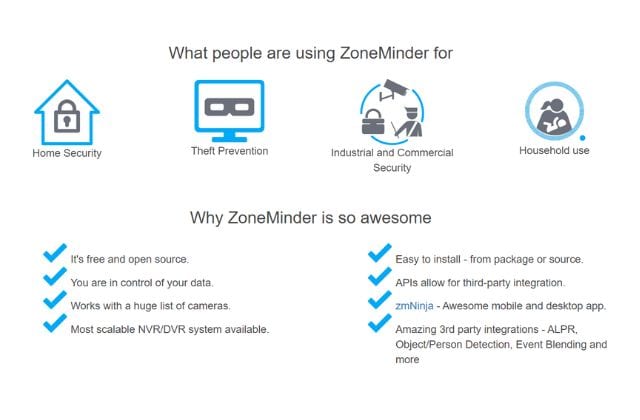
Take a moment and look at the prices of most smart home cameras. Those with the most advanced and desirable features are often the most expensive, with price points anywhere from $100 to $250 and up. If you wanted to set up a full array of cameras, it would cost a pretty penny.
On the other hand, a single advanced camera and multiple budget-friendly cameras can give you full coverage of your entire home without breaking the bank. The downside is that you need to use each camera’s app to see what is happening within your home—unless you can connect all of these disparate cameras to a single platform.
Services like Blue Iris, iSpy, ZoneMinder, and others like them allow users to connect different brands of cameras to a single platform and view all of their feeds at once. The problem is that different smart cameras have to support third-party platforms—and unfortunately, not all of them do.
Most third-party platforms require a camera to expose the local RTSP (Real Time Streaming Protocol) stream. The act of exposing this stream inherently opens up a few security flaws – for example, it’s another attack vector (i.e. another opportunity for hackers). Ring and Nest use their own communication and encryption methods, but there are different connection protocols that allow the two camera brands to connect to third-party services.
Does Blue Iris Work With Ring and Nest?
Blue Iris does not support Ring devices, but it does (at least partially) support Google Nest Cameras.
Ring’s API, or Application Programming Interface, does not support Blue Iris. The API is how developers are able to link Ring’s platform to other platforms, and it’s what allows Ring doorbells and cameras to work with other Alexa-compatible devices.
Equally Ring videos are sent up to the Ring cloud using a process known as SIP calls, which is what old style VOIP office phones use. This slightly custom approach means that
That said, it technically is possible to make Ring work with Blue Iris. It just requires a tremendous amount of programming knowledge and workarounds that likely will not survive beyond the next Ring software update. This is the same problem as trying to get Ring working with local storage.
On the other hand, Nest has a far broader range of compatibility with Blue Iris than Ring does. Take this with a grain of salt, however, as there are caveats to keep in mind. Nest offers a relatively expensive cloud subscription service, but does not provide an official way to save footage to a local drive. This restriction makes it difficult to use Blue Iris with your Nest Cameras, but not impossible.
Users have found workarounds that allow Nest devices to work with Blue Iris. It requires some programming knowledge and a custom server, but is still more accessible than any method to make Ring work. It is vulnerable to the firmware updates, however. Any unofficial solution is. If Nest updates the firmware on the cameras, it can result in problems with the way Blue Iris reads the feed.
In short, you are able to allow a public video feed that can be accessed through the web. Once you have this URL, you can provide it to Blue Iris as a way to access your Nest feed. This is a simplified explanation, of course, but it’s an option that Ring does not provide.
Does iSpy Work With Ring and Nest?
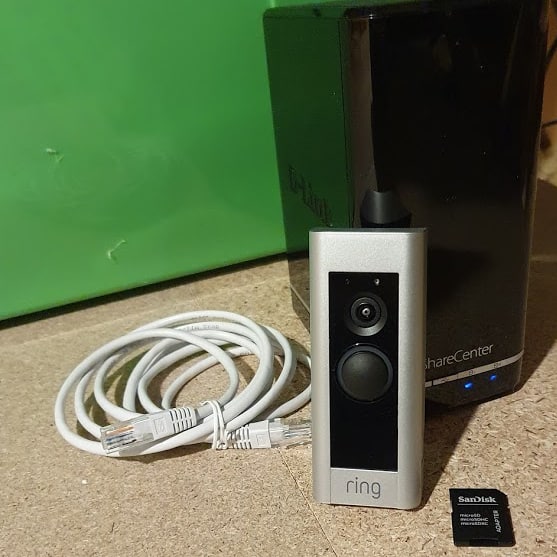
iSpy should work with both Ring and Nest cameras thanks to its varied connection protocols.
iSpy uses ONVIF (Open Network Video Interface Forum) to connect cameras to its platform. Ring cameras are compatible with this protocol, which means Ring cameras can be connected to iSpy. The catch is that you have to use third-party software (such as iSpy) to set it up.
iSpy suggests attempting to the FFMPEG option first, as it will include audio support, and then says the VLC plugin is also an option if FFMPEG isn’t available. iSpy says the settings for Ring cameras are built into the free iSpy software, so you shouldn’t have difficulty setting up the camera.
Nest works with iSpy in the same way it works with Blue Iris. You have to use the public URL for your Nest Camera feed. iSpy has created an applet that generates the URL, and the company promises relative security provided you do not share the URL of your feed with anyone else.
The Nest solution isn’t fully-featured, but it does work. Ring is more built-in to iSpy, but neither brand has official support.
Does ZoneMinder Work With Ring and Nest?
ZoneMinder is a bit of a different beast than iSpy or Blue Iris. Neither Ring nor Nest is listed on the official ZoneMinder Wiki, but some users have found workarounds to make the hardware work on the platform. These workarounds are similar to those used for Blue Iris and iSpy, in that it involves taking the public data stream and connecting it to ZoneMinder.
That said, these workarounds are incredibly complicated. Many involve large amounts of code that are prohibitive to the average user. ZoneMinder works with the ONVIF standard, so any camera that is ONVIF compatible should also be able to work with ZoneMinder.
Users found that adjusting the code within specific add-ons such as the zm-addon within Apache2 and updating the ZoneMinder API yielded positive results. However, a word of warning: changes like this are ever vulnerable to firmware updates. Even a small update on the part of Ring or Nest can render this method useless.
In short, it may just be easier to buy a camera that is compatible with ZoneMinder, instead of trying to battle with unofficial Ring and Nest modifications.
Which Third Party Platform Is the Best Choice?
If you have multiple security cameras and want to link all of them together in an easy-to-use interface, iSpy is your best option for Ring or Nest cameras and nest doorbell. There are more active forums and larger amounts of support available online than for ZoneMinder, so you can find help if you run into a problem you can’t seem to solve.
Ring is next to impossible to make work with Blue Iris, and ZoneMinder doesn’t work well with either. If you have yet to invest in a security camera, take the time to balance the feature set of the camera versus its compatibility with third-party platforms. If using a different platform is important to you, ensure any camera you purchase is compatible before you make the buy.

I wish I had read this before purchasing RING. ……
Sorry to hear it! But I can definitely understand that – Ring’s approach to third party support is basically…
“computer says no”!