If you have any of Ring’s line of smart home devices, you know how well they work together. Along with the Ring app, there are a variety of ways we can use our Ring cameras and video doorbells to protect our homes.
Some who own the Ring Alarm System might wonder: since it has a speaker, can the Base Station also act as a Chime? There are many ways to receive Ring notifications – could the Base Station’s internal speaker be yet another one? The short answer is:
The Ring Alarm’s Base Station does include a speaker, but this can’t currently be used as a Ring doorbell chime (or for camera motion alerts). Thankfully many other Ring and Amazon products do support this.
To understand what products can (and can’t) be used as a doorbell chime, let’s quickly recap on the Ring product line-ups.
About Ring
Ring is one of the most common manufacturers of smart home security devices today. Their line of products is extensive, but mainly centered around keeping your home safe inside and out.
Ring’s most popular products are their smart doorbells, that are installed on your door frame (or near it), and notify you when motion is detected, or when someone is at the door:

Ring’s cameras range from the wired Indoor Cam, to the wireless, battery-powered Ring Stick-Up Cams. There are even Floodlights and Spotlights that are motion-activated so that when someone passes by, they illuminate even the darkest areas outside your home.
Most Ring cameras and video doorbells work using Wi-Fi, which is how they connect to the Ring app and upload recorded videos to the Cloud. To use Ring devices, you’ll need to download and have an account in the Ring app. This is where you’ll connect all of your Ring devices, as well as set up the different parameters by which they work.
The Ring Alarm System
The Ring Alarm System is Ring’s own DIY alarm system. It comes in two versions; the Ring Alarm and the Ring Alarm Pro.

The Ring Alarm is a more basic, straightforward DIY security system. It can work along with your other Ring cameras to create a cohesive, comprehensive security system. The Ring Alarm System includes a range of sensors and a range extender, and also a Base Station.
The Base Station is your hub of activity where all of the components of the Alarm System connect to. While the Base Station in the original Ring Alarm system is ‘just’ an alarm system, the Ring Alarm Pro takes it a step further by including eero 6 routers inside this Base Station. These are designed to be used instead of your home’s Wi-Fi to give you the most stable and secure internet connection possible.
Many people who have the Ring Alarm System, whether the original, or Pro, are aware of the internal speaker in the Base Station, which allows for an alarm to go off if there’s an intruder or something happens.
To that end, they wonder – since Ring devices work together, is it possible for the Base Station to also give motion notifications from Ring cameras?
Can the Ring Alarm Act as a Chime?
While the Ring Alarm and other Ring cameras can work together, the Alarm System cannot act as a Chime, or give notifications if one of your Ring cameras detects motion.
When it comes to the way Ring cameras working with the Ring Alarm System, it’s usually the opposite way. Meaning, if the Ring Alarm goes off because a Contact Sensor or Motion Detector picks up on motion in a certain area, it can trigger a Ring camera to turn on and start recording.
This function is highlighted in the Ring app under Linked Devices. There’s a new option involving the Ring Alarm.
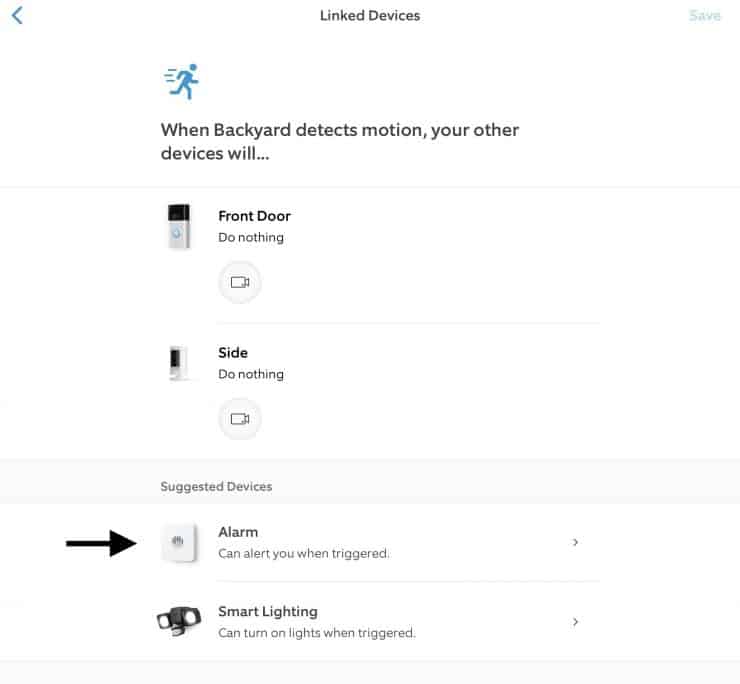
However, this function is only to get your cameras to respond to the Ring Alarm, not the other way around.
For example, if a Contact Sensor picks up on a door or window in the back of the house being opened, a Ring Spotlight could be set to light up the area and begin recording to make sure everything is fine – or scare away a potential intruder.
However, if a Ring camera picks up on motion, or someone rings your Video Doorbell, there is no way to get your Ring Alarm Base Station to notify you.
However, there are several alternative ways that you can receive Ring notifications.
Options For Receiving Ring Notifications/Motion Alerts
The Ring Alarm System can’t provide doorbell or motion alerts from your Ring cameras/doorbells, only from the Contact Sensors and Motion Detectors. While that may be disappointing to some, fortunately, there are many other ways to receive alerts from your Ring cameras.
Ring App
The Ring app, your control center, as it is, is your first option for getting Motion Alerts from your Ring cameras and video doorbells. Here is where you can control what alerts you get, and even the sounds that notify you.
To get started on setting these up, go into your Ring app, then to the particular device you want to get notifications for. From there, go to Device Settings.
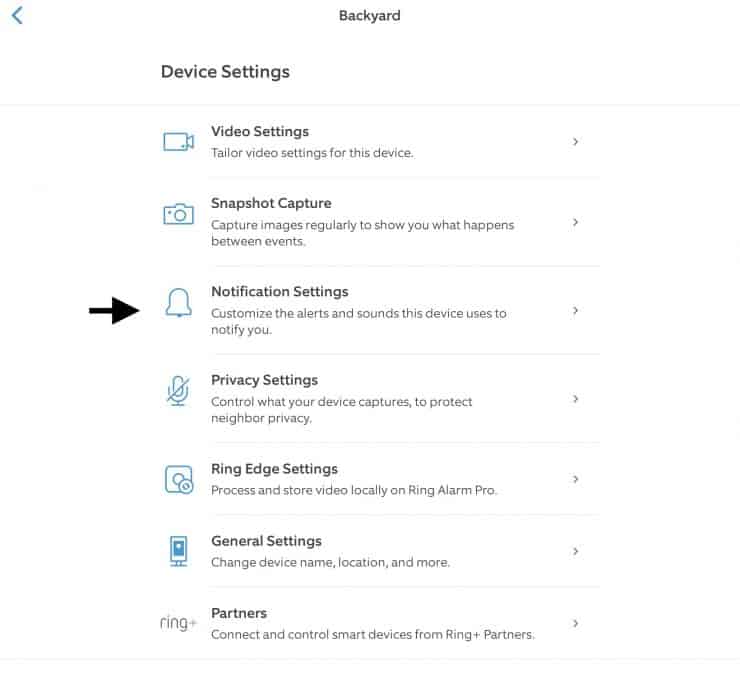
Then hit Notification Settings.
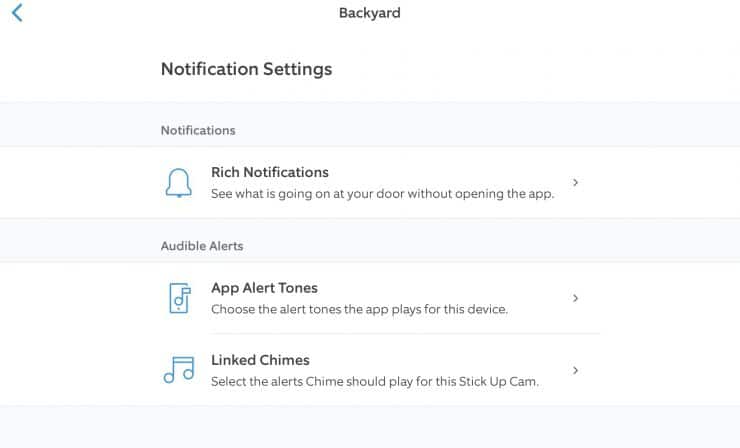
Here you’ll find a variety of options, such as the popular Rich Notifications.
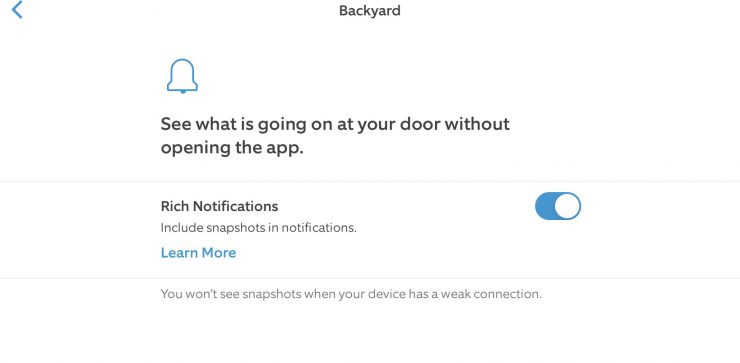
This allows you to see a screenshot of whatever caused your Motion Event. It will appear at the top of your smart device’s screen along with your selected sound anytime a motion event occurs.
Motion Alerts will occur according to the Motion Zones you specify in the Ring app. If you go to Motion Settings, then to Advanced Settings, you can even create Motion Schedules that only alert you at certain times.
The parameters you set up in the Ring app determine how any external devices (i.e. Chimes, Amazon Echo, etc) react to Motion Events.
Ring Chime
Popular with the Ring Doorbell, is the Chime:

The Ring Chime allows everyone in the house to be notified that someone is at the door. You can even set it so that the Chime alerts you of a Motion Event with one of your cameras.
In the Ring app, you can set it up so that your Chime will ring with your specified sound either when someone rings your video doorbell, or when a motion event occurs.
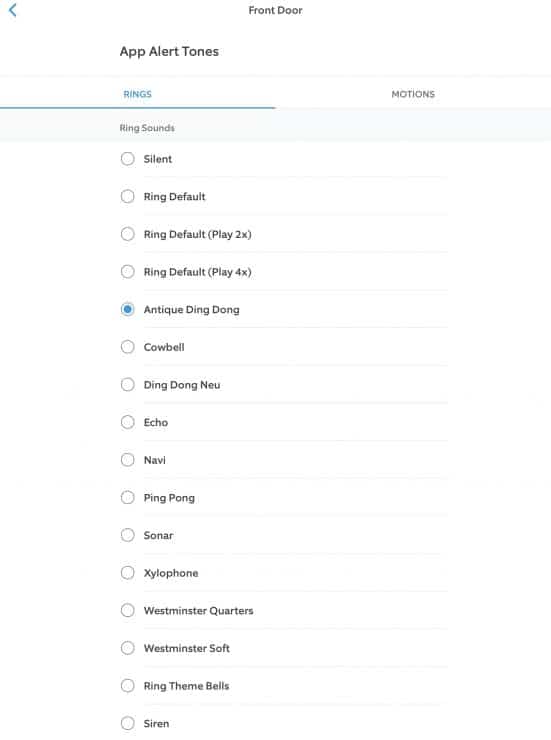
This is convenient if certain family members don’t have access to the Ring app. They can still hear and respond to whoever is at the door, or check out the cause of motion events
Amazon Echo
Ring and the Amazon Echo’s compatibility make the Amazon Echo a great option for receiving Ring notifications.
First, make sure you find and enable the Ring skill in the Alexa app. From there you can connect your Ring account to your Echo. Now, when someone Rings the bell, your Amazon Echo will alert you by saying, “someone is at the door.”
If you have an Amazon Echo Show, footage from the camera will also be displayed as you receive the notification:
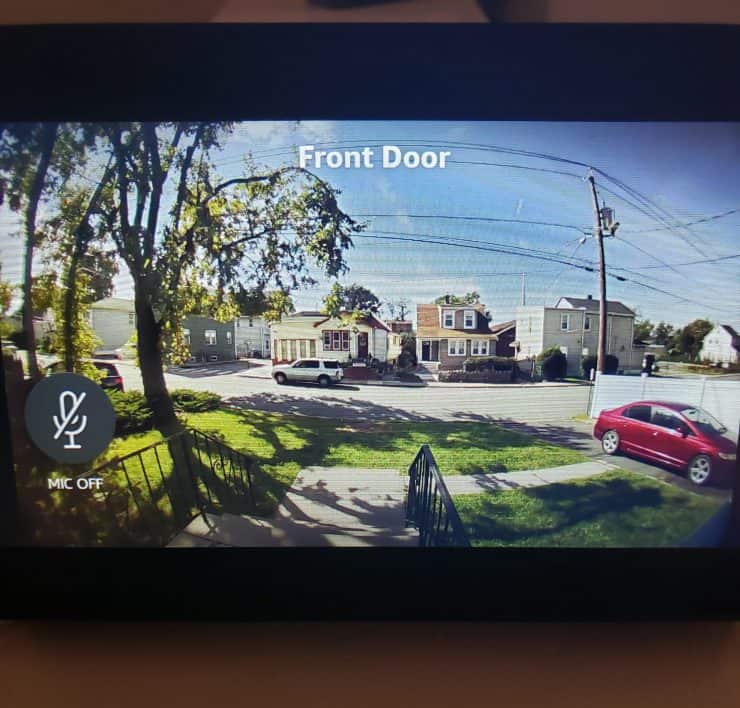
By using the speaker buttons on the Echo Show’s screen, you’ll also have the option of speaking to whoever is at the door.
Alexa Routines
Alexa routines allow you to ‘chain’ events, allowing you to control other smart devices when something happens (such as having a flashing light, when someone is at your door). With Routines, you’ll also need the Ring Skill. With this, you can create routines that notify you when there’s motion at any of your Ring cameras, not just the video doorbell.
For example, you can create a routine that notifies you when there’s motion at your Backyard camera, for example.
To do this, you’ll go into the Alexa app, then over to the three lines that indicate More options. From there, select Routines then hit the plus “+” sign in the upper right-hand corner in order to create a new routine. Start with your trigger, or “When This Happens”.
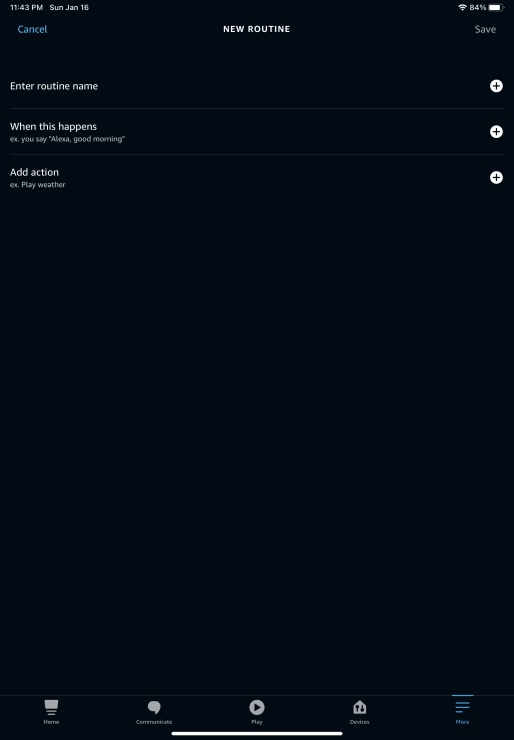
After you hit that, press Smart Home, then choose your device from the list of devices that appears on the next screen, such as a Backyard camera.
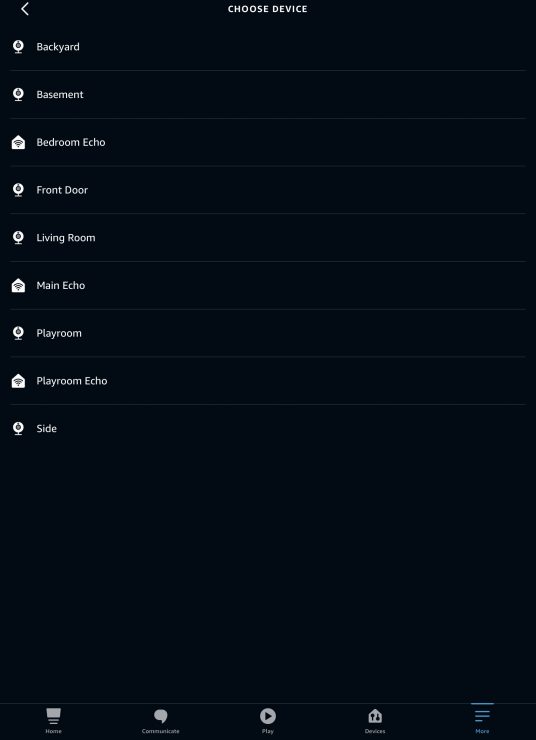
On the next screen, you can select the trigger to be when the camera detects a person.
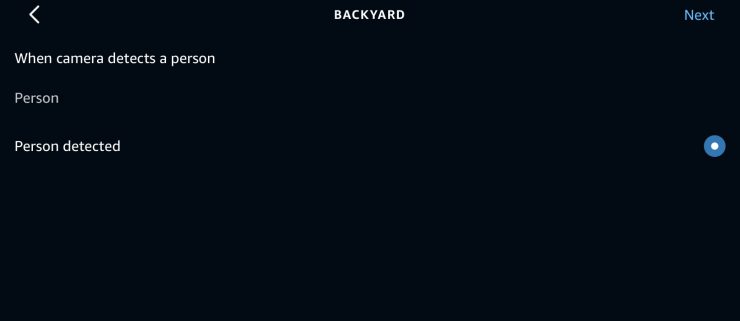
Once you’ve selected it, hit Next, and you can now add an Action.
You’ll see a long list of options. A popular Action for a person being detected, is using sound. Scroll down the list to Sounds, then select your preferred sound from the list.
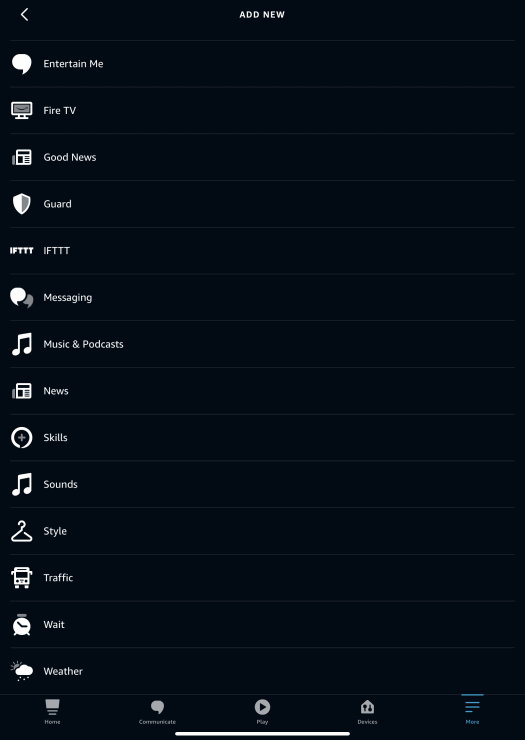
When you hit Save, the Alexa app will give you a choice as to where you want to hear this sound from.
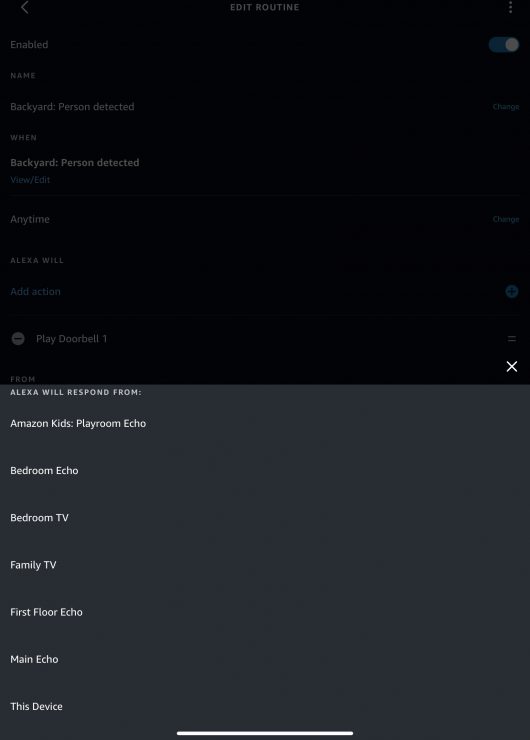
Make your selection, and voila! Your new Routine is now saved.
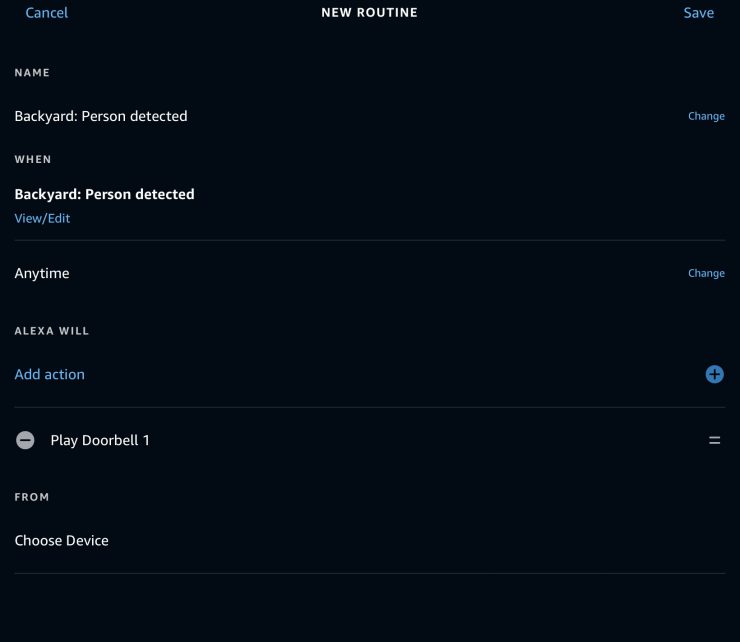
You can repeat this with other cameras, such as your video doorbell, if you so choose.
If you want to hear this notification from more than one device, you can create a Group of devices, such as all your Echos, so that no matter where you are in your home, the notification will be heard.
Can Other Alarm Systems Give Motion Notifications?
When it comes to the world of DIY alarm systems, most of them work along the same premise as the Ring Alarm System.
There’s typically a hub or base station of some sort by which all the alarm components connect to. Then there are the components that may or may not include, cameras, sensors, and motion detectors.
In general, though, the cameras themselves cannot trigger an alarm, nor do the alarm hubs or base stations provide notifications of motion events. Alarm triggers are typically restricted to sensors, whether these are placed on doors or windows, as well as motion detectors.
If you want notifications about motion events, you’ll have to receive such via each systems’ respective apps, as well as any smart home hubs they may be compatible with.
Companies such as Ring, Wyze, and Simplisafe all operate along this same premise.
Getting the Notification
While the Ring Alarm is great for many things, it’s not capable of acting as a Chime or notifying you of motion events from any of your cameras.
Fortunately, there are many other ways of receiving notifications of motion alerts, so that no matter where you are, you can keep an eye on your home.

My chime device is not working, there is no blue light, and if someone rings the Ring bell, the chime device remains silent. How can I fix this issue?
Sorry to hear it, Nicholas. I cover this more in another topic, but it’s entirely possible that your Ring Chime has bricked itself. This happened to me – the blue light never came on anymore, even when pressing the setup button for 10-30 seconds. Hopefully that other article will help you, although the TL;DR is that you might (unfortunately) need a new Ring Chime.