Ring’s security sensors are a great way to get some extra piece of mind when it comes to home security. These sensors take old school home security systems and add a smart technology twist that keeps you up-to-date on everything from a window opening to your basement flooding.
However, this technology is only as good as its connectivity. If these sensors go offline, they won’t be able to provide you any useful information about your home. So, how can you get them back online fast?
The first thing to check if your Ring sensors keep going offline is their batteries. Then you need to double-check to make sure that they are all in range of the Ring Alarm Base Station. After that, you can do factory resets on the Ring Alarm Base Station, Ring app, and the individual Ring sensors to get everything back online.
Let’s take a closer look at these Ring sensors and what could be causing them to go offline.
A Quick Intro to Ring Sensors and the Ring Alarm System

Ring has always been a smart home company with one foot in the home security industry. Their Ring Doorbells are simultaneously a great convenience as well as a solid piece of home security technology. Ring upped their security game with the addition of the Ring alarm base station, Ring Contact Sensor, and Ring Alarm Motion Sensor:

These sensors usually come together in a package that comes with the Ring Alarm Base Station. You can also buy additional contact sensors and motion sensors to add to your kit. This is a modular home security system that can cover as many doors or windows as you need for your home.
One thing that we really need to talk about when it comes to this technology is how these devices stay connected to each other.
How Do Ring Sensors Connect?
These Ring alarm sensors stay connected to the base station using Z-Wave technology. Z-Wave is a type of radio wave that lets smart devices talk to each other. This takes some of the bandwidth burden off of your home’s Wi-Fi network while making sure the Ring security system can stay online without interruption.
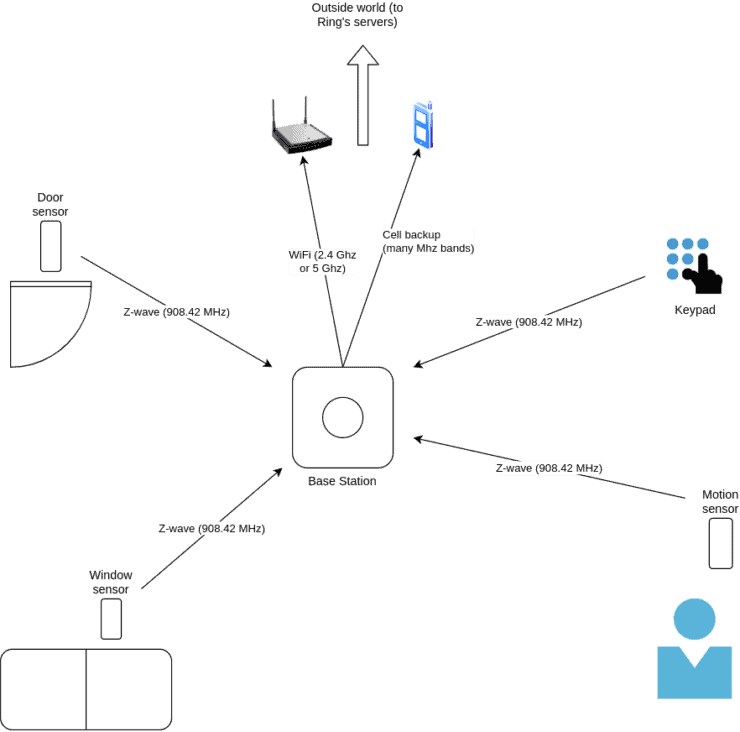
However, what happens when those interruptions happen?
Why Your Ring Sensors Go Offline, and Fixes
If you’ve got a Ring sensor that’s been blinking in and out of connectivity, we’ve got a solution for you. As usual, we’ll be starting with the easiest fixes, as well as the most likely fixes, first before moving on to the more involved solutions.
Let’s start with the techy’s tried and true friend: the battery.
The Batteries are Low or Drained

Here’s a little saying that everyone in the tech scene knows by heart: “When in doubt, see if the battery’s out.”
This is pretty much the battery-operated version of “Is it plugged in?” These Ring sensors run on batteries, which means they will eventually need to have their batteries swapped out for fresh ones.
Ring advertises these sensors as having a battery life of “up to” three years. That “up to” is doing a lot of work. Most users will be able to get close to the full three years from their batteries, but some users might have to change their batteries more often.
Batteries can go bad quicker if they are exposed to extreme temperatures, physical damage, or you might have just gotten an old battery with your device. Your batteries might not be 100% drained before they start causing connectivity problems.
Swap out your batteries if quicker fixes don’t seem to be giving you results.
Here’s another quick tech tip. Keep a fresh battery on hand to test devices that are giving you trouble. This lets you rule out a dead battery as a potential cause quickly and keeps you prepared for when those batteries inevitably give out.
They Are Out of Z-Wave Range (Or Close to It)
The Ring contact and Ring motion sensors stay connected to each other and their base station using Z-Wave technology. This is a wavelength of radio waves that isn’t used by Wi-Fi or other communication technologies. This leaves Z-Wave wide open for smart devices and is a great choice if you’re looking to lower your home’s Wi-Fi bandwidth.
However, Z-Wave has a limited range, just like Wi-Fi or old-fashioned radio. There’s only so far a signal can be broadcast with the limited power coming from the tiny battery in your Ring devices. This means that it’s possible for your devices to go out of range which will cause them to go offline.
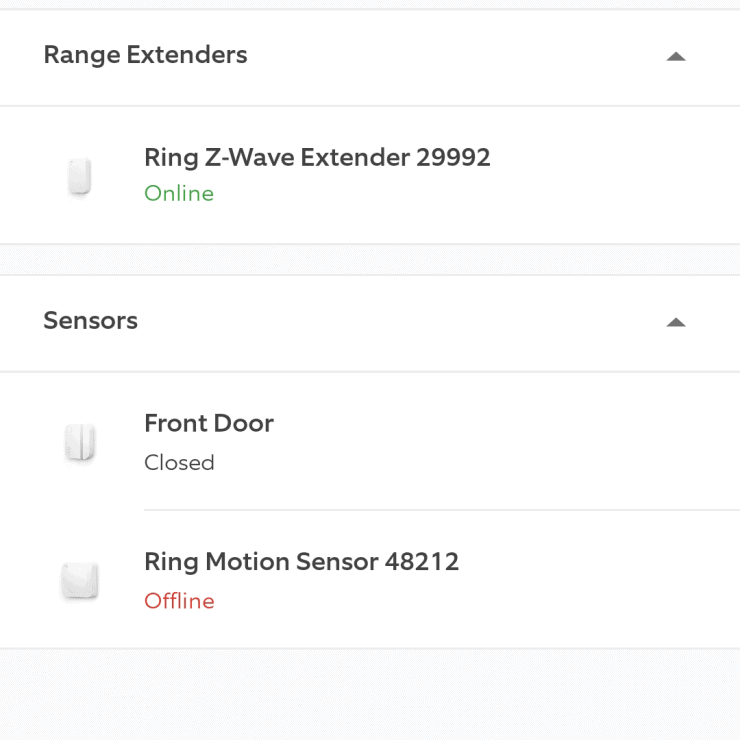
The Ring Alarm Base Station is the heart of Ring security systems. This is the device that all of these independent sensors connect to. The Ring Alarm Base Station has limiting factors that could be causing your devices to go offline.
The first is the Z-Wave range of Ring’s alarm tech. The Ring Alarm Base Station has an advertised Z-Wave range of 250 feet. This sounds like it would be more than enough for any home, but things can—literally—get in the way of this range. Walls are the biggest culprit, but anything that blocks a direct, unbroken path between your sensor and the base station can interrupt this range.
The solution in this case is often to use the range extender somewhere in-between the sensor, and the Base Station. A single range extender is usually included in the Ring Alarm kit, but you can purchase more for $24.99.

The Ring Alarm Base Station is also limited to 100 devices per base station. This means you can only hook up 100 individual sensors to any given base station. There’s a good chance that you probably won’t have to deal with overloading a base station, but if you’re approaching 100 sensors it might be worth considering investing in a secondary base station.
Ring Alarm and App Glitches

Another factor that could be causing your Ring devices to blink in and out of connection has to do with your software. These devices run basic computer programs and, just like your smartphone or laptop, they can get their own glitches and bugs along the way.
The good news is that it’s really easy to fix glitches in Ring technology. The fix usually just means you have to do a factory reset on the device and then reconnect it to your smart home ecosystem. It should only take a few minutes to reset any Ring device, even the Ring app, and get your whole smart home up and running again.
Resetting the Ring Base Station
We’re going to start with some instructions for resetting the Ring base station itself. It’s the easiest device to reset.
- Press the reset button on the of the base station with a paperclip or reset button tool
- Hold the reset button down for at least ten seconds
- The LED light on the front of the device will turn red when it’s done resetting
Resetting Second Generation Ring Sensors

Next let’s talk about resetting the Ring contact sensors and Ring motion sensors. There are first and second generations of these sensors which means there are two different ways to factory reset them.
Here’s how you reset first generation Ring contact sensors. This is almost identical to resetting the base station.
- Remove the cover of the Ring contact sensor
- Press the reset button using the reset button tool or a paperclip
- Hold the button for at least 10 seconds
- The LED light will turn red when the device resets
Resetting First Generation Ring Sensors
Next, let’s reset first generation Ring alarm sensors. This process is a little bit more old school, but it’s still an easy fix.
- Remove the cover from the Ring sensor
- Remove the battery
- Wait ten seconds
- Insert the battery
- One LED light flash means the sensor is in-network
- Three quick LED flashes means the sensor is out of network
- No LED flash means the battery has died and you need a fresh one
Resetting the Ring App
The last reset we need to look at is with the Ring app. While the app should automatically update itself, sometimes these updates don’t go through. To reset the app, all you need to do is uninstall the app and then reinstall it from your app store of choice.
There’s a Hardware Problem

Here’s the tricky one. The problem with your Ring sensors might not be related to the battery, the software, or even the Ring app itself. They might have to do with a hardware problem inside of the device.
Ring hardware problems can’t really be fixed by users. However, you are able to use the warranty with your Ring devices and exchange them before new products. The Ring Protect Plus and Pro plans even extends the warranty for all devices covered by the plan.
If your device is still relatively new, you could try returning it to the retailer you originally purchased it from.
A Rare Chance of Z-Wave Interference
The last thing we need to touch on is the single rarest problem that can happen with these devices. It’s possible that there could be Z-Wave interference that stops these devices from being able to connect to the base station.
These devices run at 908.42 Mhz which means that they don’t have much competition in the world of radio frequencies. There’s just not a lot of devices that also use this type of signal.
However, if you have tons of Ring sensors in your home, or your neighbors are also using plenty of Ring sensors, you could have Z-Wave interference from those devices.
If you’ve tried all these fixes, even exchanged your devices, and you still have connection troubles, try talking with your neighbors about their smart devices. In any case, it’s always a good idea to get to know the neighbors!

If you have any questions, feedback or suggestions about this article, please leave a comment below. Please note that all comments go into a moderation queue (to prevent blog spam). Your comment will be manually reviewed and approved by Tristan in less than a week. Thanks!